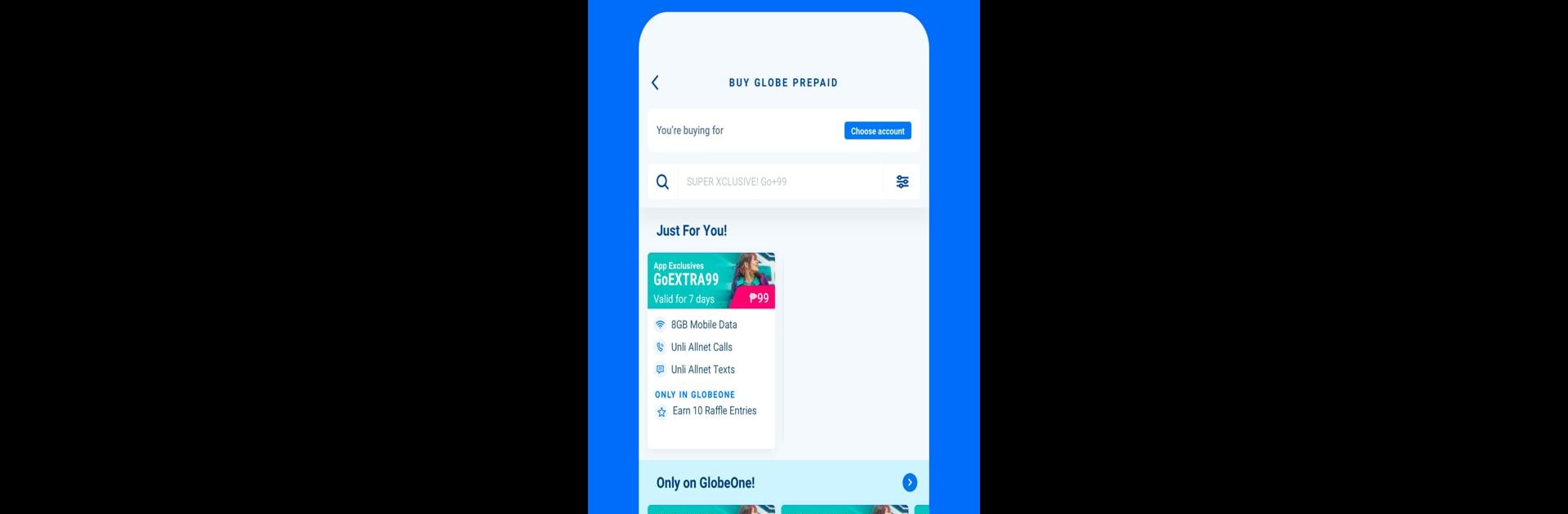Multitask effortlessly on your PC or Mac as you try out GlobeOne: Get More from Globe, a Tools app by Globe Telecom on BlueStacks.
About the App
GlobeOne: Get More from Globe by Globe Telecom is your ultimate digital ally in managing all your Globe and TM services effortlessly. This handy app lets you explore and subscribe to exclusive promos, pay bills seamlessly, and earn rewards—all through an intuitive interface. Whether you’re tracking data usage or discovering new deals, GlobeOne keeps everything at your fingertips.
App Features
Get More from Globe and TM
– Set up your account with a Philippine mobile number.
– Link all your Globe and TM lines to oversee usage on a single dashboard, including Prepaid, Postpaid, and Home WiFi.
Stay Connected with App-Exclusive Promos
– Find your go-to promos or try something new.
– Grab extra perks with SuperXclusive promos—more data and freebies.
– Schedule your roaming needs in advance.
Pay All Your Globe and Other Bills
– Access billing details instantly.
– Handle all payments in one go and never miss due dates.
– Support for other utilities and services.
Love the Way You Pay
– Multiple payment options: eWallets, bank transfers, credit cards.
– Connect your GCash to view balances.
Enjoy Fun and Rewarding Experiences
– Earn and redeem rewards across all your accounts.
– Play mini-games and get daily surprises with TM FunRewards.
Maximize and Manage Your Accounts
– SIM registration made easy.
– Upgrade or renew plans with ease.
– Get a new broadband connection without hassles.
Discover Life Essentials
– Dive into digital lifestyles with offerings in food, health, and beyond.
– Use GoEARN and TM EasyRAKET for cashback opportunities.
Run GlobeOne on your PC or Mac using BlueStacks to enhance your experience even further!
BlueStacks gives you the much-needed freedom to experience your favorite apps on a bigger screen. Get it now.