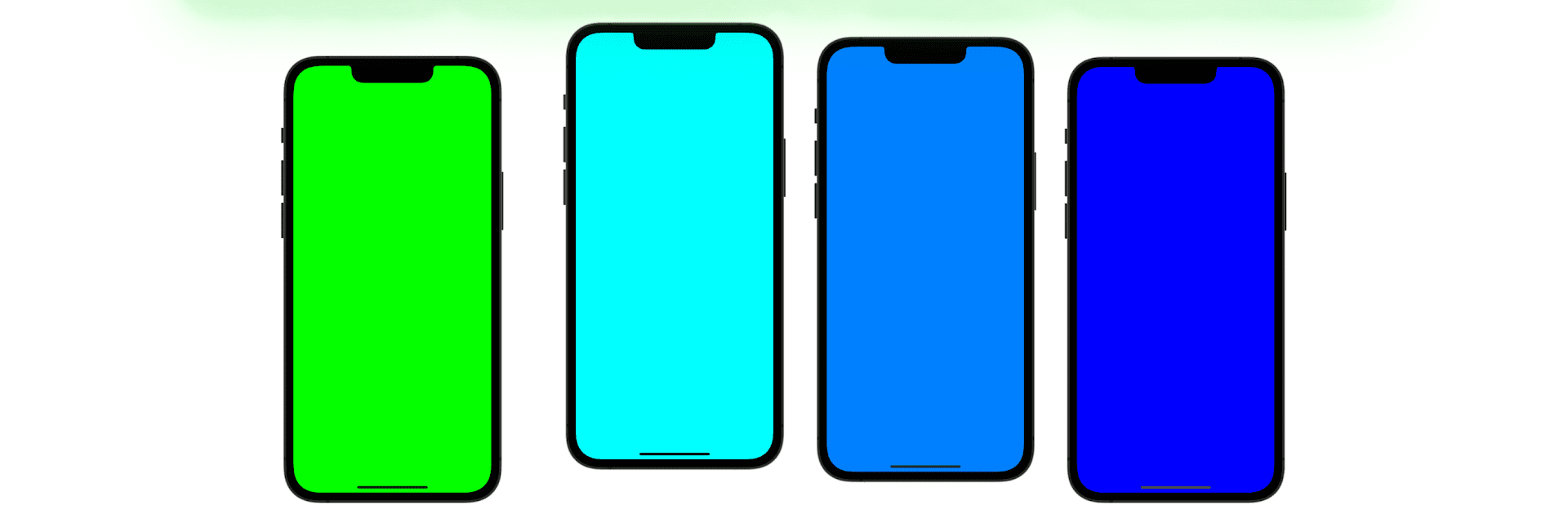Multitask effortlessly on your PC or Mac as you try out Green Screen & Blue Screen App, a Tools app by Minerva K.K. on BlueStacks.
About the App
The “Green Screen & Blue Screen App” by Minerva K.K. offers a straightforward way to present green and blue backgrounds on your devices, perfect for video production and photography. It’s a handy tool to simulate shoots or verify setups without the hassle of complicated software. Expect it to simplify your video prep!
App Features
Color Customization
Choose from four vibrant color options to find the perfect backdrop. The app supports custom colors using codes like #00FF00 and #0000FF, ensuring your backdrop optimizes the green screen function.
Screen Lock Functionality
A simple press-and-hold locks the screen in place, so you can shoot without interruption. This feature keeps your creative process smooth by preventing unintended screen changes during filming.
Versatile Background Display
Switch seamlessly between green and blue backgrounds or go full screen. This versatility makes it easy to integrate into any scene you’re visualizing.
Practical Uses
Whether you’re studying video production or verifying setups, this app is your go-to tool. Enhance your pre-shoot simulations or ensure your green/blue screen installations are just right.
Subtly use BlueStacks to complement your setup for an even richer experience.
BlueStacks brings your apps to life on a bigger screen—seamless and straightforward.