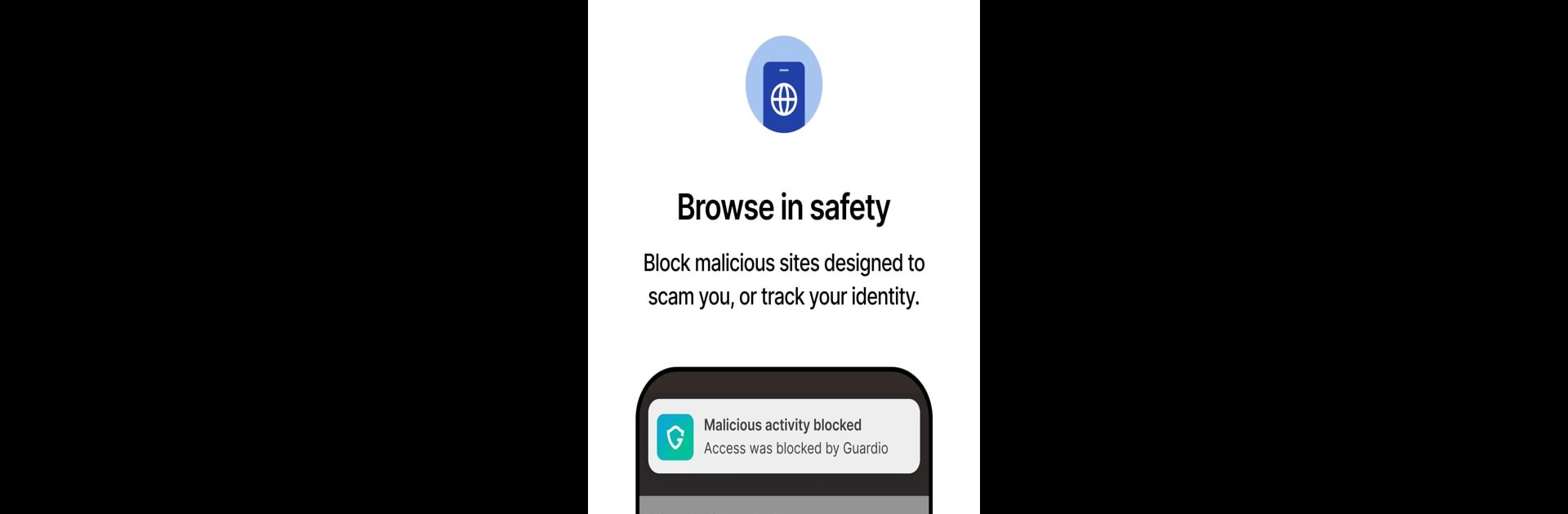Get freedom from your phone’s obvious limitations. Use Guardio – Mobile Security, made by Guardio, a Tools app on your PC or Mac with BlueStacks, and level up your experience.
About the App
Guardio – Mobile Security by Guardio serves as your digital bodyguard, focusing on safeguarding your identity and personal data. Ever worry about cybercriminals snooping around? Guardio scans the internet, even the Dark Web, alerting you swiftly if any of your data is exposed, so you can act before the bad guys do. This app offers real-time protection and peace of mind, making it a trusty companion in your digital life.
App Features
Identity Monitoring & Alerts
– Guardio tracks up to 5 email addresses for data exposure.
– Immediate notifications when your info is compromised.
Family Protection
– Add 4 family members to your account at no additional cost.
– Everyone gets the same level of security without spending extra.
Scam Resolution & Assistance
– Expert advice on scam resolution.
– Dedicated identity theft helpline for US users.
– $1M insurance coverage for identity theft in the US, for that extra layer of safety.
Browsing Protection
– Warns against accessing malicious sites, keeping your browsing habits secure.
Subscription Basics
– Start with a 7-day free trial. Following that, a subscription costs $14.99 per month or $119.88 annually. Enjoy flexible cancellation options ensuring continued access until your subscription ends.
Eager to take your app experience to the next level? Start right away by downloading BlueStacks on your PC or Mac.