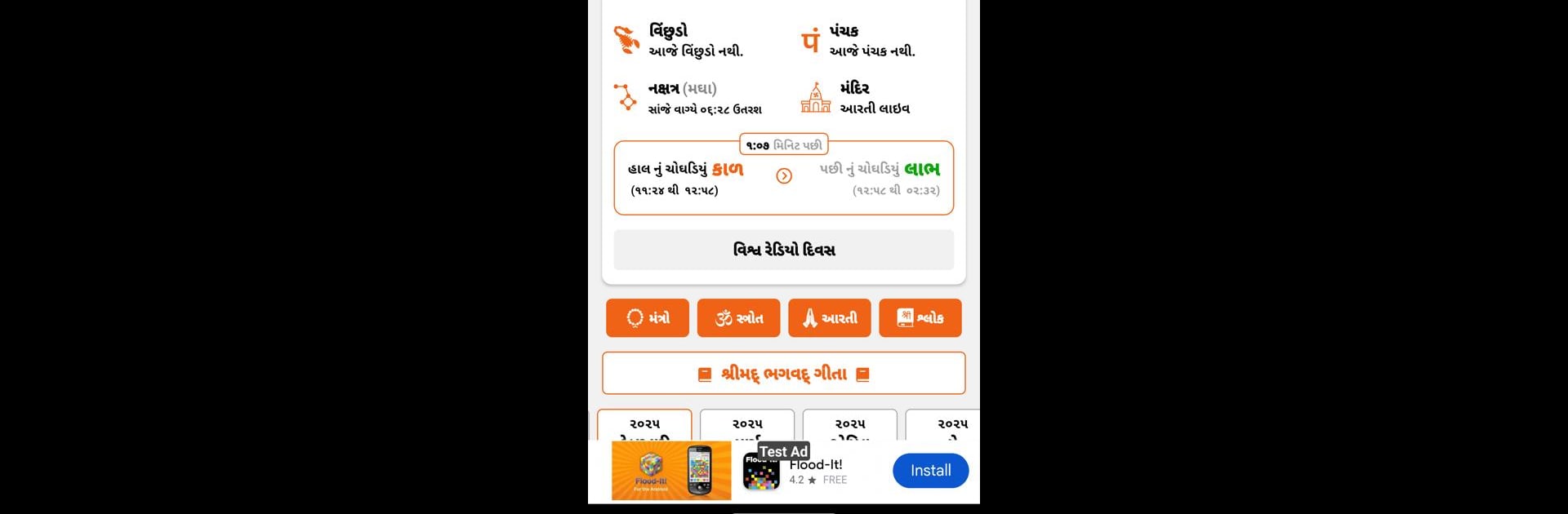Upgrade your experience. Try Gujarati calendar 2025, the fantastic Tools app from Rn Infosoft, from the comfort of your laptop, PC, or Mac, only on BlueStacks.
About the App
Looking for a reliable way to keep up with all the important dates in the Gujarati calendar? Gujarati calendar 2025 from Rn Infosoft puts an entire world of Hindu Panchang, Muhurat info, and holiday schedules right in your pocket. Whether you’re tracking fasting days, festival dates, or just figuring out the best time to plan something important, this app’s got you covered. It’s a solid companion for anyone wanting clarity and peace of mind when balancing tradition and daily life.
App Features
-
Easy Panchang & Tithi Updates
Check out daily info on tithi, nakshatra, yoga, karana, and vaar. It’s all there, at a glance, so you can start your day informed. -
Festival Calendar
Want to make sure you never forget a big festival? This app lists major Hindu, Jain, Sikh, and even regional celebrations, so your plans are always on track. -
Choghadiya & Muhurat Finder
Need to pick the most auspicious time for an event? Browse through shubh choghadiya and muhurat suggestions to help you choose wisely. -
Bank & Government Holidays
Find all the official holidays for your state—bank closures, government-off days, and more—helpful for work planning or personal time. -
Rahu Kaal & Hora Timings
Detailed daily breakdowns of inauspicious periods and planetary hours, helping you avoid unwanted surprises in scheduling. -
Offline Access
No data? No problem! The essential features work even when you’re offline, so you’re never left guessing. -
Simple, Intuitive Design
The layout’s straightforward—nothing fancy, just what you need to find info quickly. No head-scratching menus.
Running Gujarati calendar 2025 on your PC is easy, too, thanks to BlueStacks, if you like keeping your calendar open alongside your other tools.
Big screen. Bigger performance. Use BlueStacks on your PC or Mac to run your favorite apps.