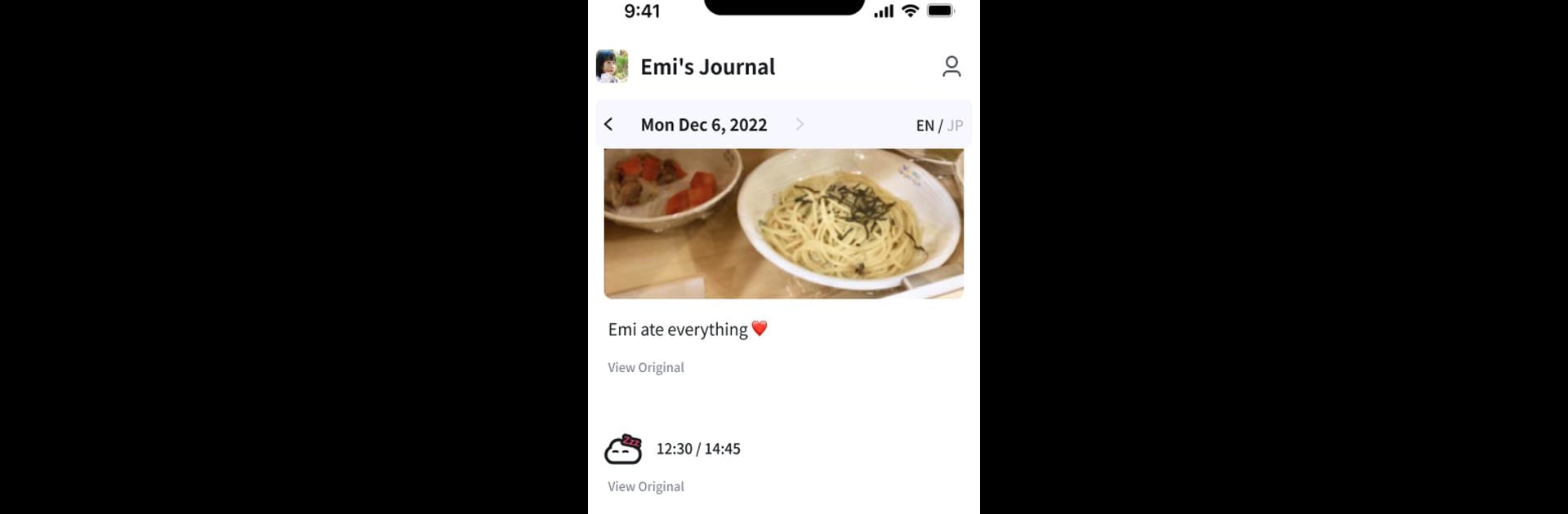Get freedom from your phone’s obvious limitations. Use Ichigo, made by Ichigo General Incorporated Association, a Tools app on your PC or Mac with BlueStacks, and level up your experience.
About the App
Ichigo is all about making nursery life in Japan smoother for families who speak different languages. Built by parents, for parents, it gives you a way to stay in the loop with your child’s school—even if your Japanese isn’t perfect (or, let’s be honest, if you’re still learning the basics). So, whether it’s understanding a message from your child’s teacher or checking in about nursery updates, Ichigo takes care of the confusing bits and brings everyone onto the same page.
App Features
-
Instant Translation: Struggling with Japanese notes from the nursery? Ichigo automatically translates messages between you and the school—so nothing important gets lost.
-
Simple Communication: You’ll find tools here that make back-and-forth with teachers or staff easy, clear, and fast. Fewer misunderstandings, less stress.
-
Parent-Focused Design: Ichigo was put together by parents who get what it’s like to be in your shoes. Everything’s practical and user-friendly.
-
Bridges School and Family: By helping everyone communicate better, Ichigo builds trust between you and your child’s nursery.
-
Flexible Access: Whether on your phone or running on your PC using BlueStacks, you have the freedom to use Ichigo in the way that fits your daily routine.
Straightforward and thoughtful, Ichigo is there to help you and your family navigate nursery life without the language hassle.
Switch to BlueStacks and make the most of your apps on your PC or Mac.