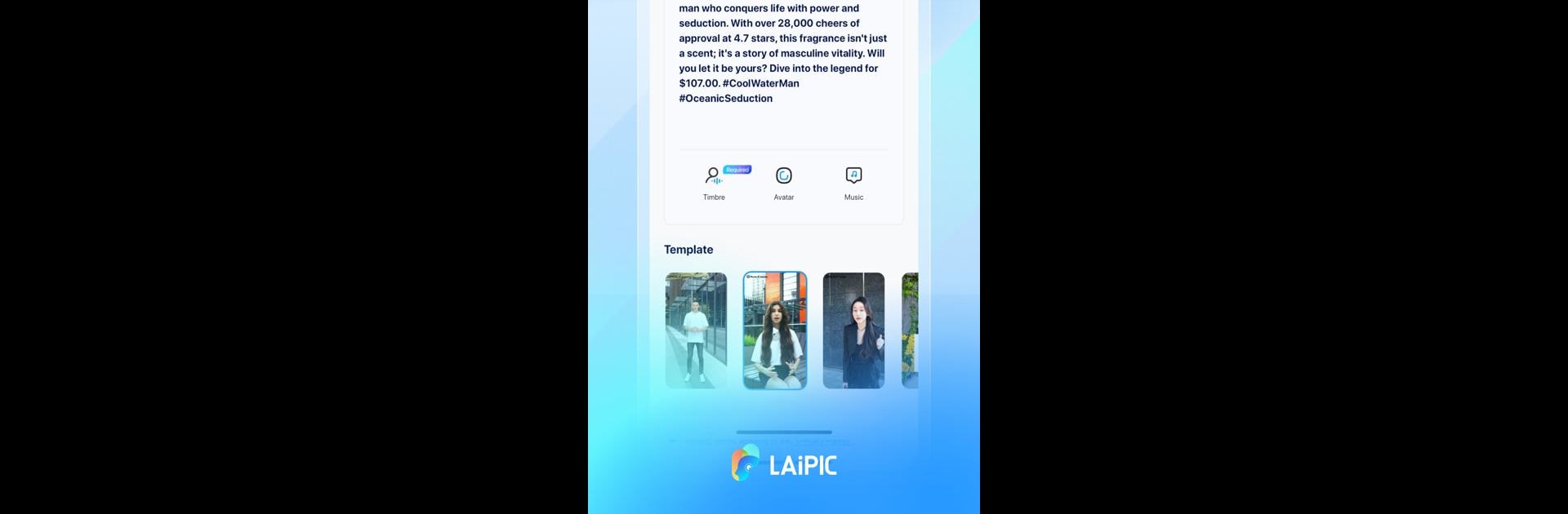Get freedom from your phone’s obvious limitations. Use LAiPIC – AI Video Generator, made by Laipic Technology and Culture Pte. Ltd., a Tools app on your PC or Mac with BlueStacks, and level up your experience.
About the App
LAiPIC – AI Video Generator is your go-to tool for creating lifelike digital human avatars and stunning video content. Developed by Laipic Technology and Culture Pte. Ltd., this app harnesses cutting-edge technology to deliver your message through a digital host naturally and engagingly.
App Features
Copyrighted Digital Characters
– Explore hundreds of characters from diverse backgrounds, ages, and professions.
– Enjoy permanent usage rights with zero licensing hassles.
– Experience characters with natural facial expressions and body poses.
Image/Voice Cloning
– Support for a wide range of languages and accents ensures global engagement.
– Clone voices from just a 5-minute audio clip in a mere 10 seconds.
– Versatile image cloning supports a variety of poses to suit your needs.
Powerful Editor
– A streamlined editing interface enhances your workflow.
– Utilize professional image segmentation for precise image matting.
– Enhance characters effortlessly with the beautification tool.
– Upload custom backgrounds to create scenes that perfectly match your video vision.
Experience video creation on a whole new level with LAiPIC, seamlessly on BlueStacks.
Eager to take your app experience to the next level? Start right away by downloading BlueStacks on your PC or Mac.