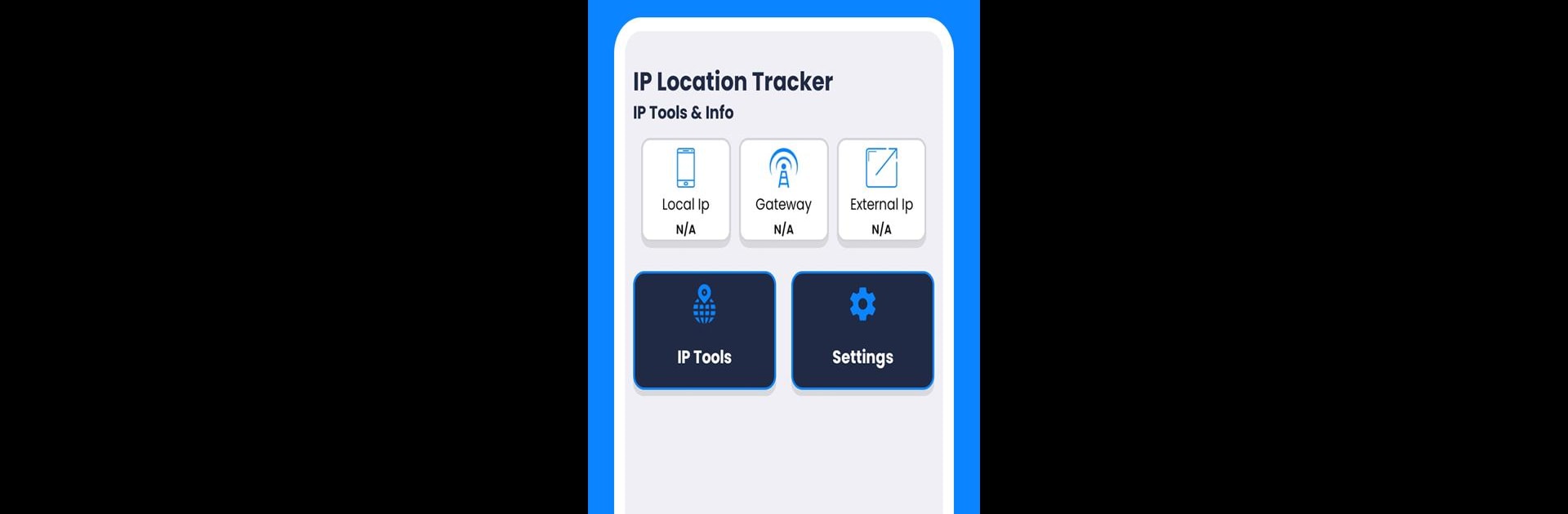Multitask effortlessly on your PC or Mac as you try out IP Tracker : IP Location Tools, a Tools app by Codecrew Tech Apps on BlueStacks.
About the App
Meet “IP Tracker: IP Location Tools” by Codecrew Tech Apps, your ultimate companion for all things IP-related. Whether you’re a tech enthusiast or just curious about IP locations, this app lets you trace and locate any valid IP address globally with ease. Expect detailed GPS coordinates, location specifics like city, country, and even ZIP code.
App Features
My IP
– Quickly discover your IP address and associated location details.
IP Tracker
– Access comprehensive information like IP location, MAC, DNS, and server address.
Trace IP Route
– Curious about packet paths? Trace them from our server to the destination host.
Ping
– Check server responsiveness using an IP address or domain name.
Port Scanner
– Identify open ports by entering an IP address.
DNS Lookup
– Retrieve domain name records and diagnose server issues.
WiFi Explorer & Signal
– Scan nearby networks and monitor WiFi strength in real-time.
LAN Scanner
– View devices connected to your network.
WHOIS Utility
– Get detailed domain registration information.
IP Subnet Calculator
– Calculate network and broadcast addresses efficiently.
Router Admin Setup
– Easily configure or update router settings.
History
– Access your IP address search history effortlessly.
BlueStacks gives you the much-needed freedom to experience your favorite apps on a bigger screen. Get it now.