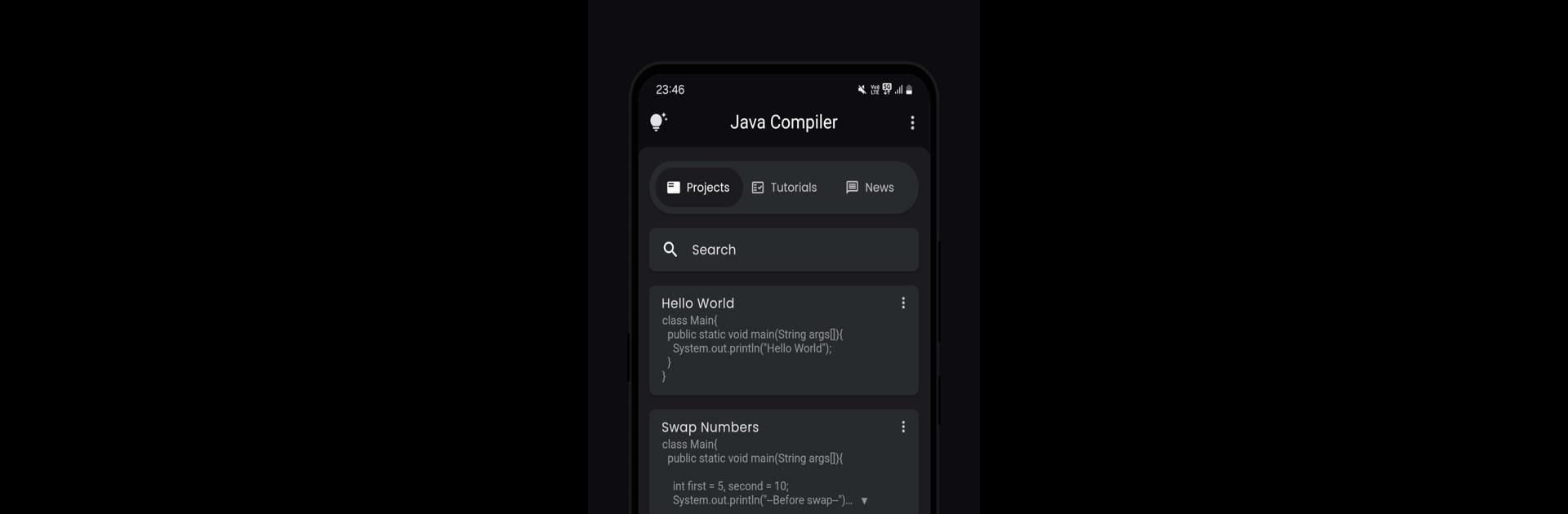Get freedom from your phone’s obvious limitations. Use Java Compiler, made by Anvaysoft, a Tools app on your PC or Mac with BlueStacks, and level up your experience.
About the App
Java Compiler by Anvaysoft is your trusty companion for all things coding, whether you’re a rookie or a programming maestro. Expect a straightforward interface that makes writing and running Java code a breeze, bolstered by features tailored to simplify your coding journey.
App Features
-
Syntax Highlighting: The code editor’s vibrant colors make it easy to spot syntax differences, helping you avoid errors with style.
-
Fast Code Layout: Access frequently used symbols with ease, allowing you to breeze through your coding tasks with fewer keystrokes.
-
Tools Layout: Copy, paste, undo, redo, or share your code effortlessly. Customize shortcuts that fit your flow, boosting productivity right from the get-go.
-
Navigation Layout: Navigate your code seamlessly, ensuring smooth cursor movements that keep you in the zone.
-
Scan Code Feature: Use your camera to quickly capture code from books or whiteboards—ideal for on-the-go coders.
-
Tutorials and News Section: Stay informed on the latest Java trends, learn new methods, and keep your skills sharp.
-
Bookmarks and Project Management: Bookmark critical code snippets and manage your projects with ease, keeping everything organized just the way you like it.
Smoothly run Java Compiler on BlueStacks and enjoy a powerful coding experience without a hitch.
Eager to take your app experience to the next level? Start right away by downloading BlueStacks on your PC or Mac.