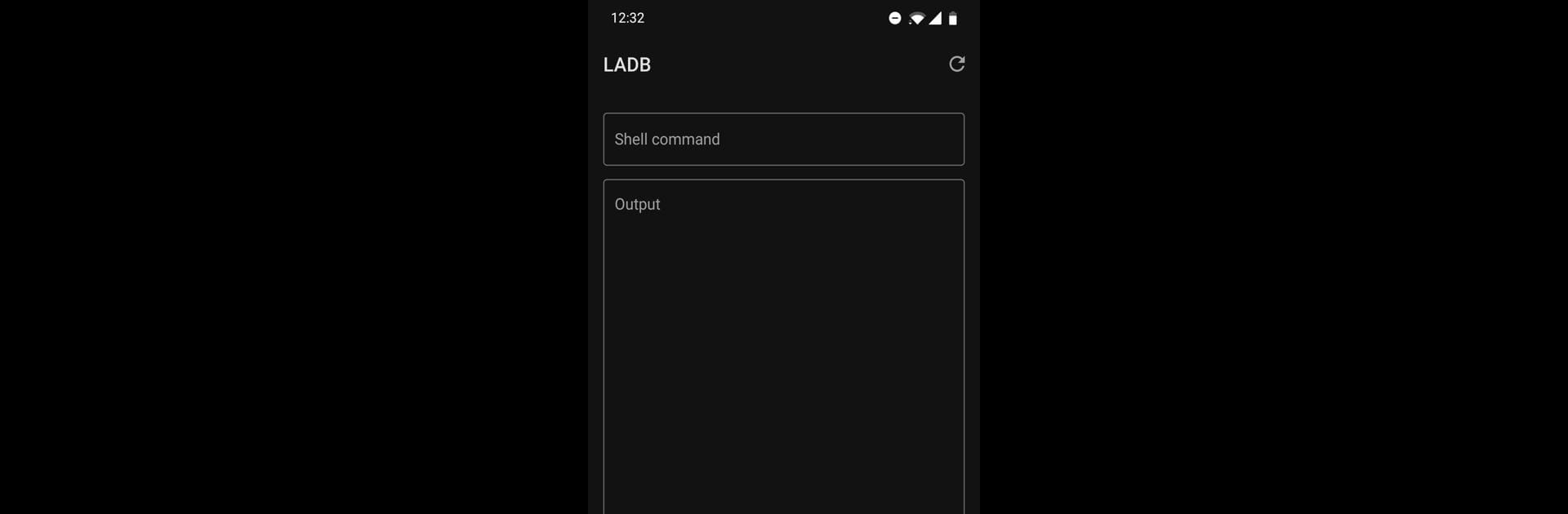What’s better than using LADB — Local ADB Shell by tytydraco? Well, try it on a big screen, on your PC or Mac, with BlueStacks to see the difference.
About the App
LADB — Local ADB Shell by tytydraco is a unique tool that allows you to access Android’s ADB server right on your device, without the need for a USB connection. The app uses Android’s Wireless ADB Debugging feature to link the client and server, making it a breeze for debugging tasks directly from your phone. It’s perfect for power users looking to streamline device management.
App Features
-
Effortless Pairing: Use split-screen mode to pair LADB with your device settings seamlessly. Just enter the pairing code and port, and you’re good to go.
-
Manual Connectivity Options: Run into pairing issues? The app offers a manual pairing tutorial to help you connect, even with newer Android versions.
-
Simple Troubleshooting: Clear LADB app data and reboot if you encounter errors. The app ensures that most issues are resolved with these straightforward steps.
-
License and Privacy: Published under GPLv3, LADB respects your privacy by not collecting or processing any data.
Get ready to enhance your Android experience with LADB — Local ADB Shell on BlueStacks!
Big screen. Bigger performance. Use BlueStacks on your PC or Mac to run your favorite apps.