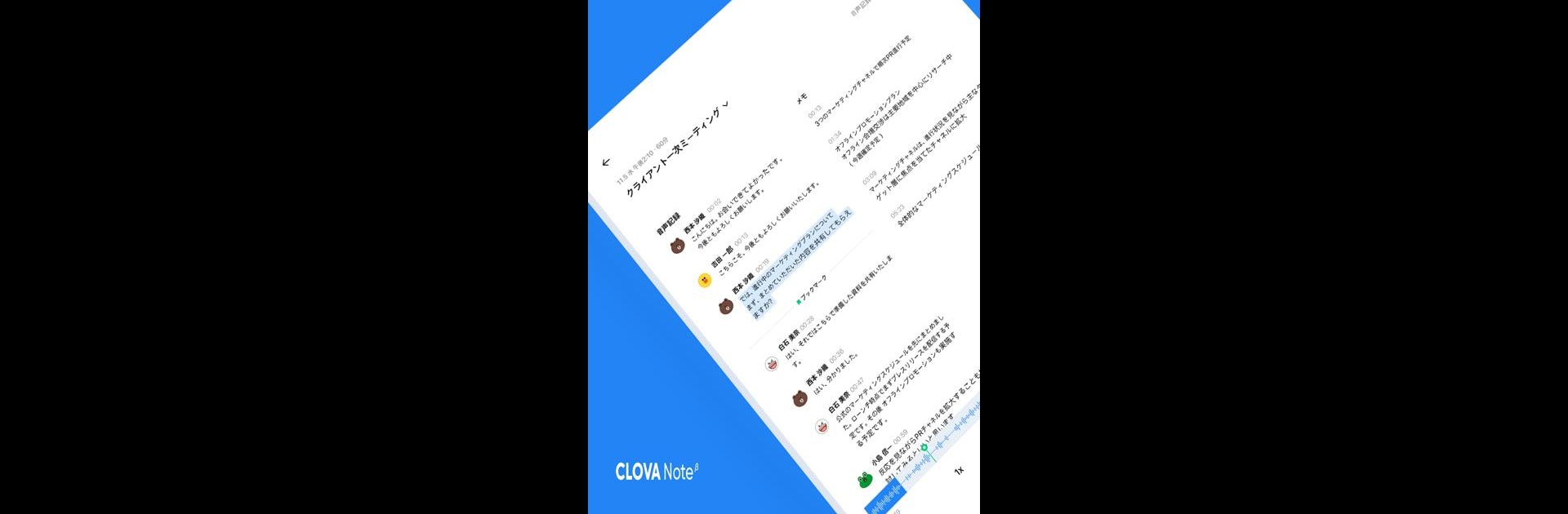Why limit yourself to your small screen on the phone? Run LINE CLOVA Note, an app by LINE WORKS Corp., best experienced on your PC or Mac with BlueStacks, the world’s #1 Android emulator.
About the App
LINE CLOVA Note, developed by LINE WORKS Corp., is a dynamic tool that transforms spoken words into text with the power of AI technology. Whether attending lectures, meetings, or casual conversations, this app takes the hassle out of transcribing. Just hit record on your device, and let CLOVA Note accurately capture every word, letting you stay engaged without missing a beat.
App Features
-
Voice to Text Made Easy
Tap the record button on your smartphone or tablet, and watch as AI converts speech into text. Capture up to 180 minutes in one go, accommodating English, Japanese, and Korean speakers alike. -
Speaker Separation
Tired of deciphering who said what? CLOVA Note splits conversations by identifying different speakers, allowing you to rename labels like “Mr. Tanaka” for clarity. -
Multi-Device Support
Seamlessly switch between devices. Create notes on your smartphone and access them on your PC without a hitch. -
Find Key Points Instantly
Bookmark crucial parts during recordings for easy access later. Use text search to hunt down keywords across multiple notes. -
Sophisticated Recording Functions
Enjoy noise reduction, speed adjustments, and editing capabilities. Share files via SNS, email, and more.
Subtly use BlueStacks to enhance your experience, making note-taking ever so efficient.
Eager to take your app experience to the next level? Start right away by downloading BlueStacks on your PC or Mac.