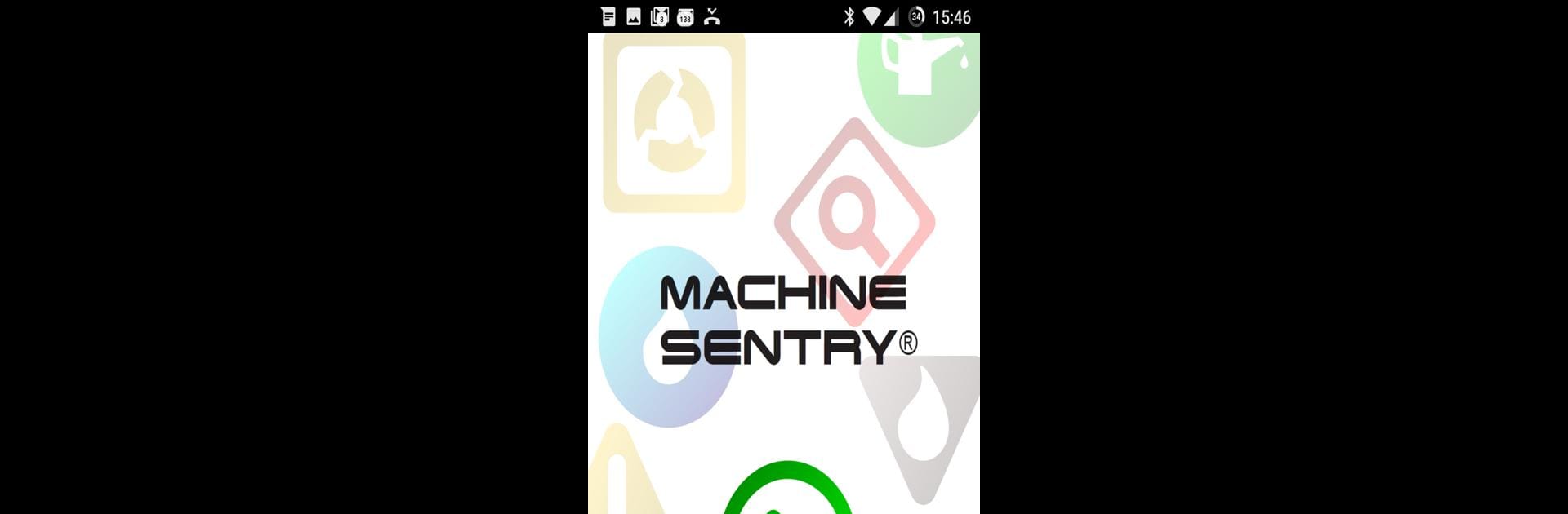Multitask effortlessly on your PC or Mac as you try out Machine Sentry, a Tools app by AVT Reliability Ltd on BlueStacks.
About the App
Machine Sentry by AVT Reliability Ltd is your go-to toolkit for all things condition monitoring. Dive into a world where vibration analysis, process parameters, and thermography are right at your fingertips. Need to keep an eye on your machinery or ensure everything’s running smoothly? You’ve got it handled with this app.
App Features
-
Comprehensive Data Collection: Using Bluetooth®, connect to MSF-1, MSM-1, or third-party sensors to gather detailed data including FFTs and time wave forms.
-
Advanced Monitoring: Track both static assets and rotating machinery with detailed trended overall readings.
-
Inspection and Reporting: Capture and log photographic evidence directly from the factory floor, integrated seamlessly into the app.
-
Diverse Measurement Techniques: Supports a wide array of methods like vibration, temperature, lubrication management, and limited oil analysis.
-
Automated Diagnostic Assistant (ADA™): Enable ADA™ to anticipate bearing failures and catch common faults, enhancing equipment reliability.
-
Flexible Licensing Options: Start with a FREE Single User License or log in with a fully licensed account.
All these on a bigger screen with BlueStacks!
Switch to BlueStacks and make the most of your apps on your PC or Mac.