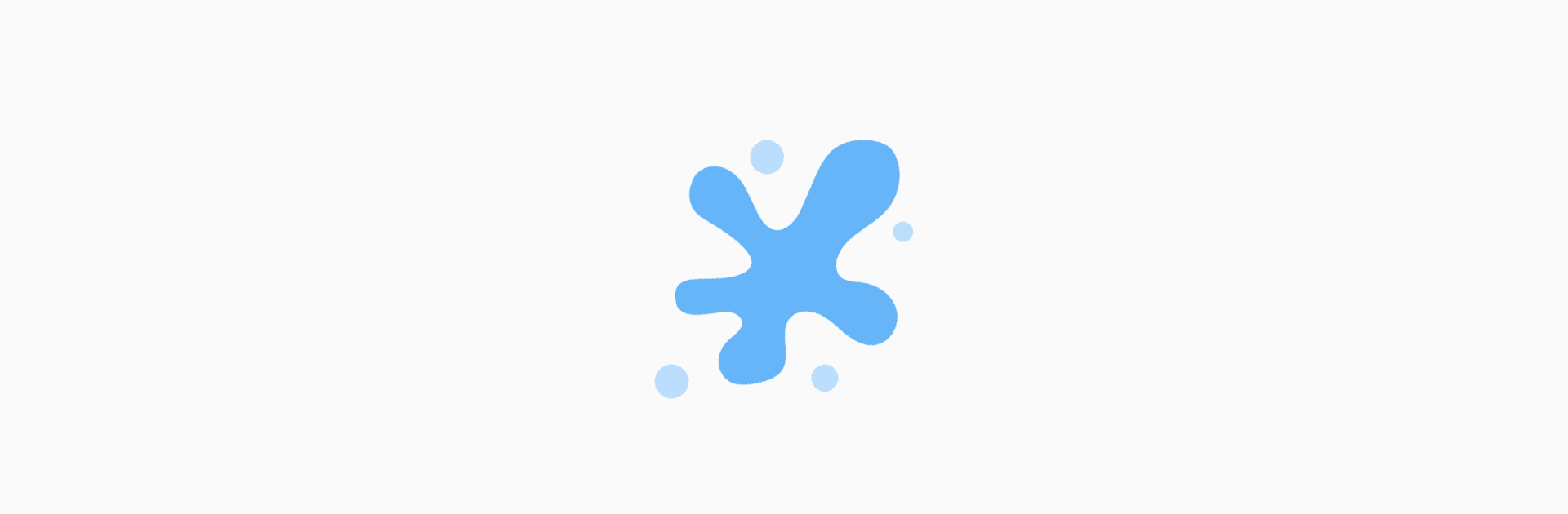What’s better than using 磁力搜索,种子搜索,BT搜索,孤搜,比特彗星,磁力猫电影搜索 by VC—obkk? Well, try it on a big screen, on your PC or Mac, with BlueStacks to see the difference.
About the App
磁力搜索,种子搜索,BT搜索,孤搜,比特彗星,磁力猫电影搜索 by VC—obkk is a savvy tool designed to streamline your search for magnet links and downloadable resources. Its intuitive AI filters help you avoid duplicate content and save time scavenging the web. Expect a sleek, interruption-free experience where you find what you need, fast.
App Features
- Ad-Free Experience
No distractions here—just an uninterrupted search journey with zero ads. - User-Focused Utility
Copy links effortlessly and call other apps directly, enhancing your workflow. - Effortless Navigation
The app operates smoothly without asking for mobile phone permissions, keeping your data private. - Sustainability with a Twist
Embrace a playful note: it humorously claims to generate electricity with love. - Enhanced Experience on PC
Discover this app on BlueStacks for a seamless desktop experience, adding convenience to your resource searching.
Switch to BlueStacks and make the most of your apps on your PC or Mac.