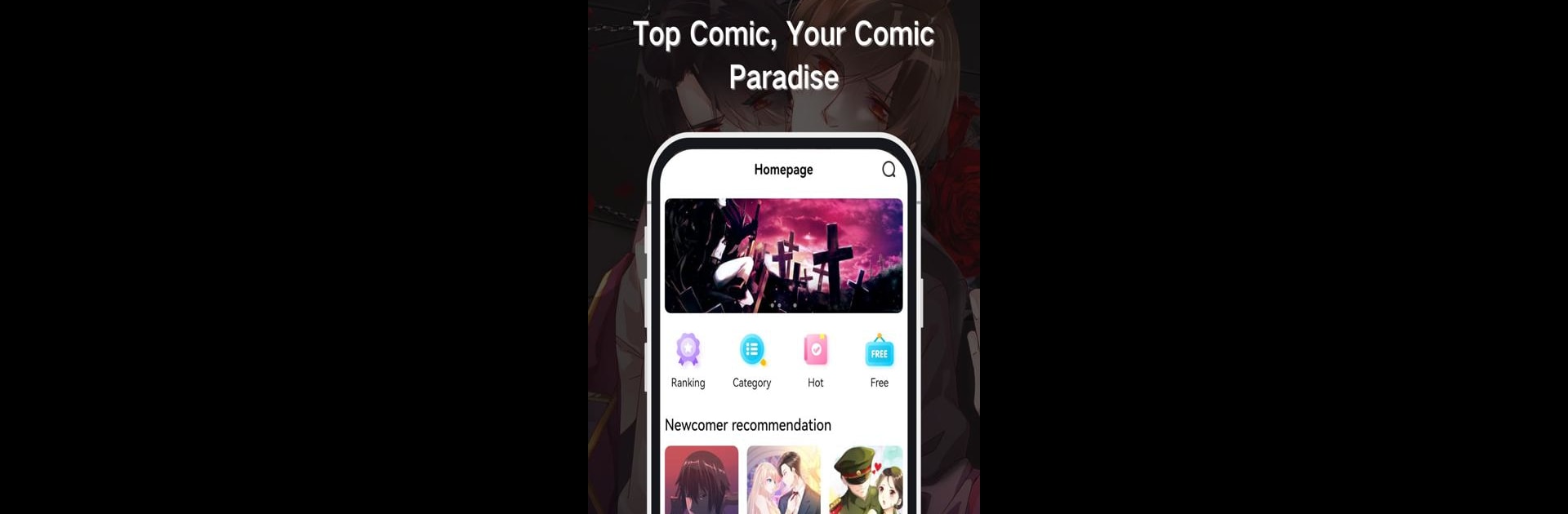Multitask effortlessly on your PC or Mac as you try out Manga & Comic, Webtoon, Mahwa, a Tools app by SH Trelleborg Studio LoHi on BlueStacks.
About the App
Manga & Comic, Webtoon, Mahwa by SH Trelleborg Studio LoHi is your go-to app for a vast collection of comics in various genres. Expect a captivating mix of Korean comics, romance, action, and sci-fi, all accessible anytime and anywhere. Whether you’re into ancient aesthetics, e-sports tales, or campus dramas, this app offers a colorful escape.
App Features
-
Exclusive Content
Discover exclusive series like “Dali Temple log” and “Two No Doubt,” with intriguing plots and unique characters. Exchange bodies with emperors or meet cat-eared teenagers! -
All Genres Covered
Dive into everything from horror to fantasy martial arts. Love comics? Campus stories? There’s something for everyone, with daily editor recommendations helping you find your next favorite read. -
High-Quality Visuals
Enjoy ultra high-definition, full-color illustrations that captivate the eyes. The comfortable text layout ensures great reading, even in crowded places. -
Massive Library
Explore thousands of comics and novels, including fan and BL comics—enough to keep you entertained for hours. -
Easy Access
Available on BlueStacks for a seamless reading experience on your PC.
BlueStacks brings your apps to life on a bigger screen—seamless and straightforward.