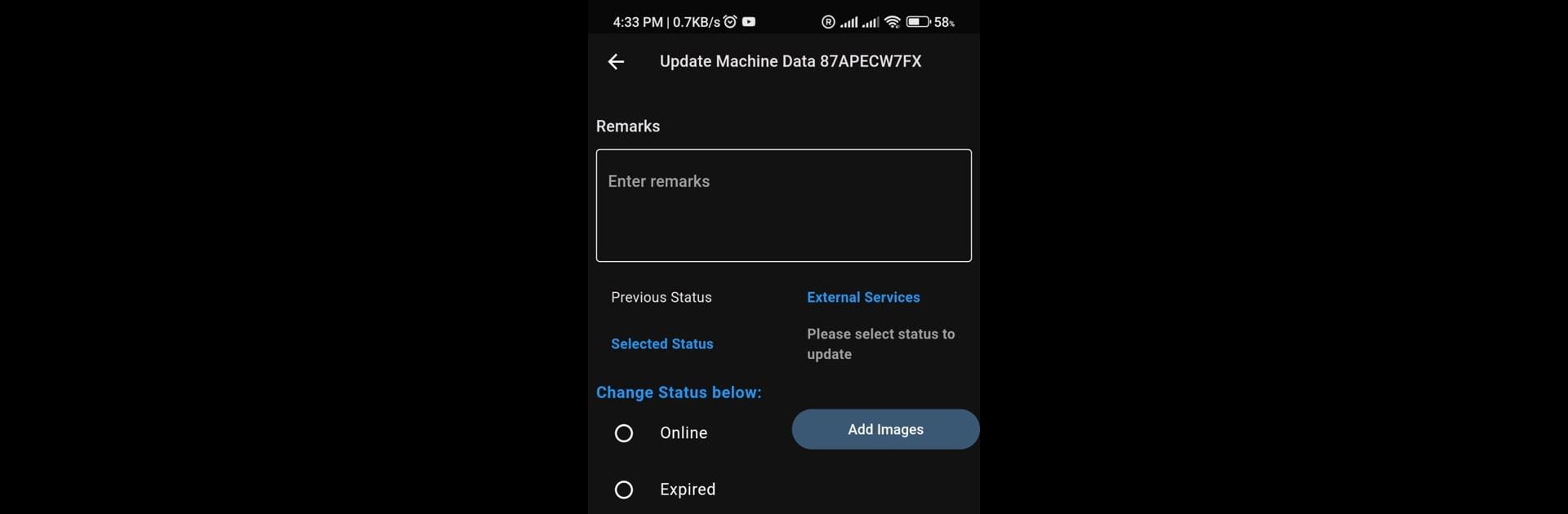What’s better than using Miners Monitor by FinCorpTrader? Well, try it on a big screen, on your PC or Mac, with BlueStacks to see the difference.
About the App
Miners Monitor by FinCorpTrader is your go-to tool for elevating mining equipment management. It uses a QR code scanner to gather real-time data on your machinery, providing instant updates and optimizing safety and efficiency in the mining environment.
App Features
QR Code Scanner:
– Effortlessly scan QR codes on mining machines for quick ID.
– Retrieve comprehensive info on equipment status and health instantly.
Real-time Notifications:
– Get timely push notifications for status updates.
– Stay informed about any machine transitions or urgent issues.
Efficient Monitoring:
– Keep an eye on multiple machines right from your mobile device.
– Access a centralized dashboard for live equipment status.
Customizable Alerts:
– Tailor notification settings to fit your priorities.
– Set thresholds for downtime or status changes relevant to your operations.
Historical Data:
– View past data and performance trends.
– Analyze incidents for optimized maintenance schedules.
User-Friendly Interface:
– Navigate easily with an intuitive, user-friendly design.
– Focus on proactive decisions with simplified monitoring.
Note: Experience these features on a larger display using BlueStacks.
Eager to take your app experience to the next level? Start right away by downloading BlueStacks on your PC or Mac.