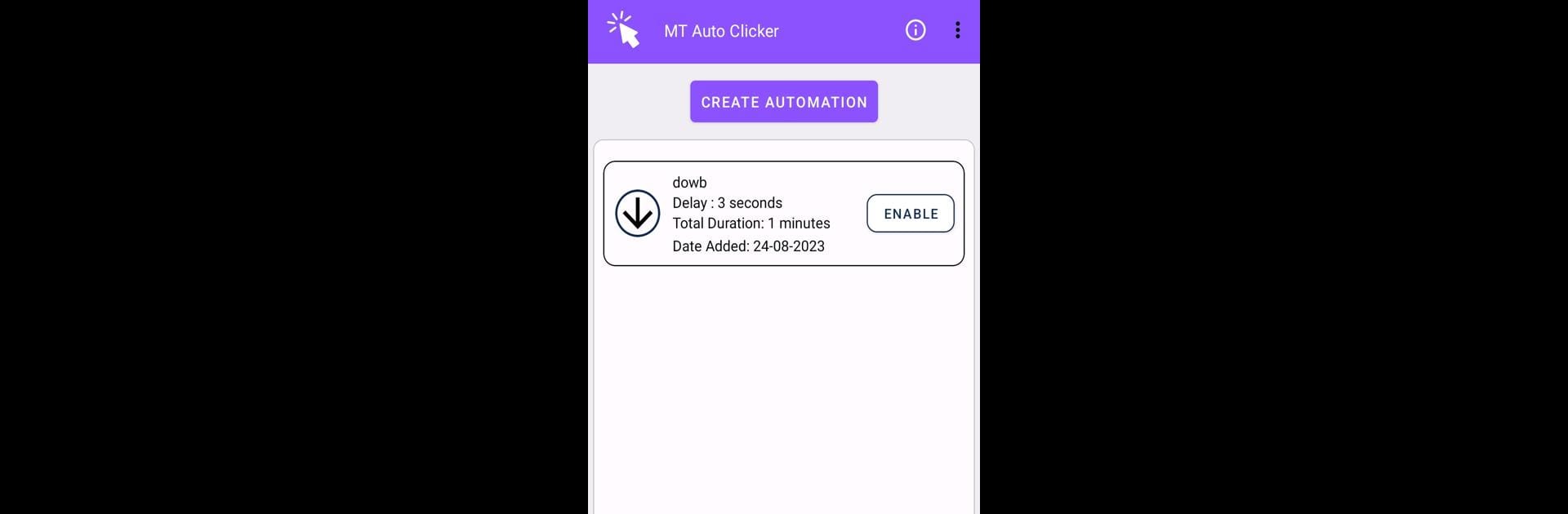Multitask effortlessly on your PC or Mac as you try out MT Auto Clicker, a Tools app by WEBTRETA on BlueStacks.
About the App
MT Auto Clicker by WEBTRETA is a powerful tool designed to automate taps, swipes, and scrolling on your device. Ideal for gaming or boosting productivity, this app lets you simulate screen interactions without lifting a finger. Setup is super easy, and you can customize actions for precision and efficiency, helping you breeze through repetitive tasks.
App Features
Clicking Automation
– Automate clicks for gaming sessions or routine tasks to save time and energy.
Scroll Automation
– Enjoy effortless scrolling through long lists, pages, or social media feeds without lifting a finger.
Swipe Automation
– Seamlessly swipe left or right, making browsing and app navigation smoother than ever.
Why Choose MT Auto Clicker?
– User-Friendly: Designed for easy setup, even for beginners.
– Customization: Tune speed and patterns to suit your needs.
– Reset Templates: Quick-start with pre-defined templates for fast automation.
– Precision: Decide exactly when actions start and stop.
– Compatibility: Works seamlessly in loads of apps.
Setting Up MT Auto Clicker
– Enable it via an Accessibility service, selecting MT Auto Clicker from the list.
Using MT Auto Clicker: Step-by-Step Guide
– Launch, create automation tasks, set intervals, and let it run. Pause or stop at any time, and yes, it uses no personal data while running—promise! Plus, it plays nicely with BlueStacks for those PC gaming vibes.
Eager to take your app experience to the next level? Start right away by downloading BlueStacks on your PC or Mac.