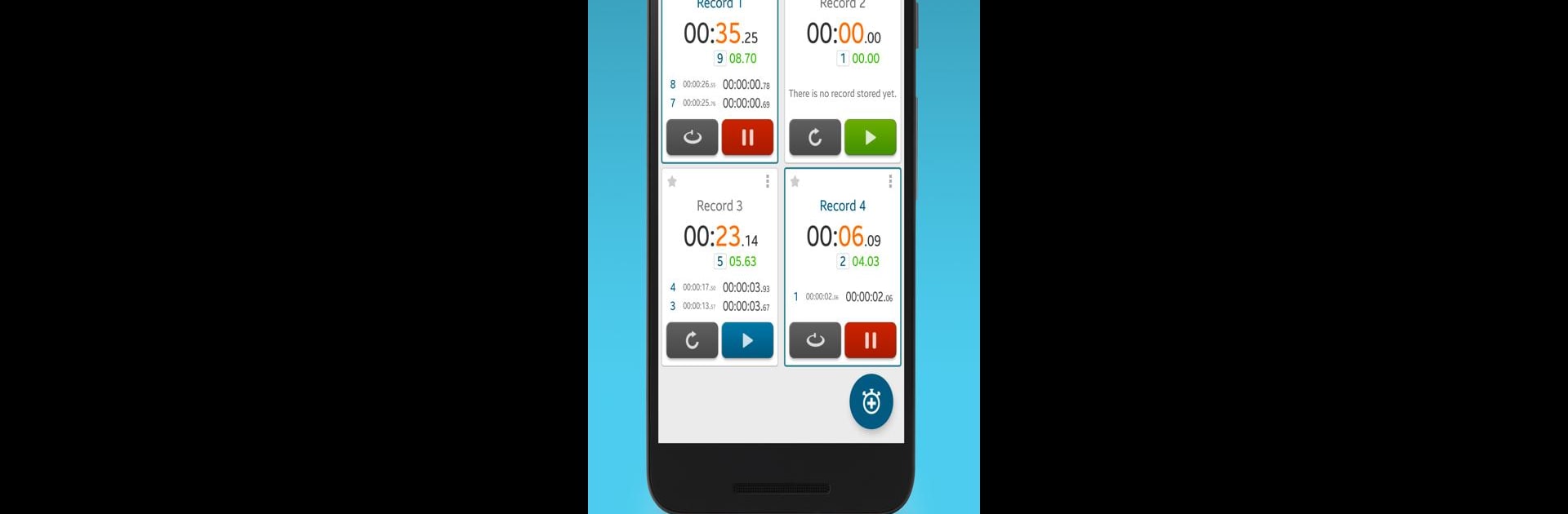Multitask effortlessly on your PC or Mac as you try out Multi Timer StopWatch, a Tools app by LemonClip on BlueStacks.
About the App
Ever wished you could keep track of several things at once—without the juggling act? Multi Timer StopWatch by LemonClip is here for exactly that. Whether you’re cooking dinner, powering through a study session, squeezing in a workout, or managing your daily tasks, this handy Tools app lets you set up and manage as many timers or stopwatches as you need—all in one spot.
App Features
- Multiple Timers, No Fuss: Start and run several timers at the same time. Set up your usual go-tos, from kitchen countdowns to workout intervals, and just tap to kick them off.
- Timers with Intervals: Need to split up your time? Set interval alerts so you’ll know exactly when it’s time to move on—helpful for presentations, study blocks, or even reminding you to check on pasta.
- Custom Sounds for Each Timer: Assign a different alert or alarm for each timer so you can tell them apart the second you hear them.
- Text-to-Speech Alerts: Have the app speak to you when a timer’s up, so you don’t have to keep checking your screen.
- Widgets to Suit Your Style: Add beautiful, customizable timer widgets right on your home screen. Change sizes and colors—personalize it as you like.
- Stopwatch Records You Can Keep: Start a stopwatch, save your results, and share them whenever you want. No more lost records!
- In-App Links: Set up quick links to your favorite timer setups and run them from other apps. It’s perfect for routines you need daily.
- Works on Any Device: It’s built to handle different screen sizes, so it looks and works great on phones, tablets, or when you open it on BlueStacks.
- Always Improving: The app gets better over time, shaped by feedback from users who actually use it every day.
- Premium Perks: Upgrade to ditch the ads and get early access to new features as they roll out.
Want to listen to timer alerts over Bluetooth or set your own music for alarms? You can do that, too. Plus, you’re always in the loop with clear notifications when your timers or stopwatches finish—no matter what else you’re up to.
Eager to take your app experience to the next level? Start right away by downloading BlueStacks on your PC or Mac.