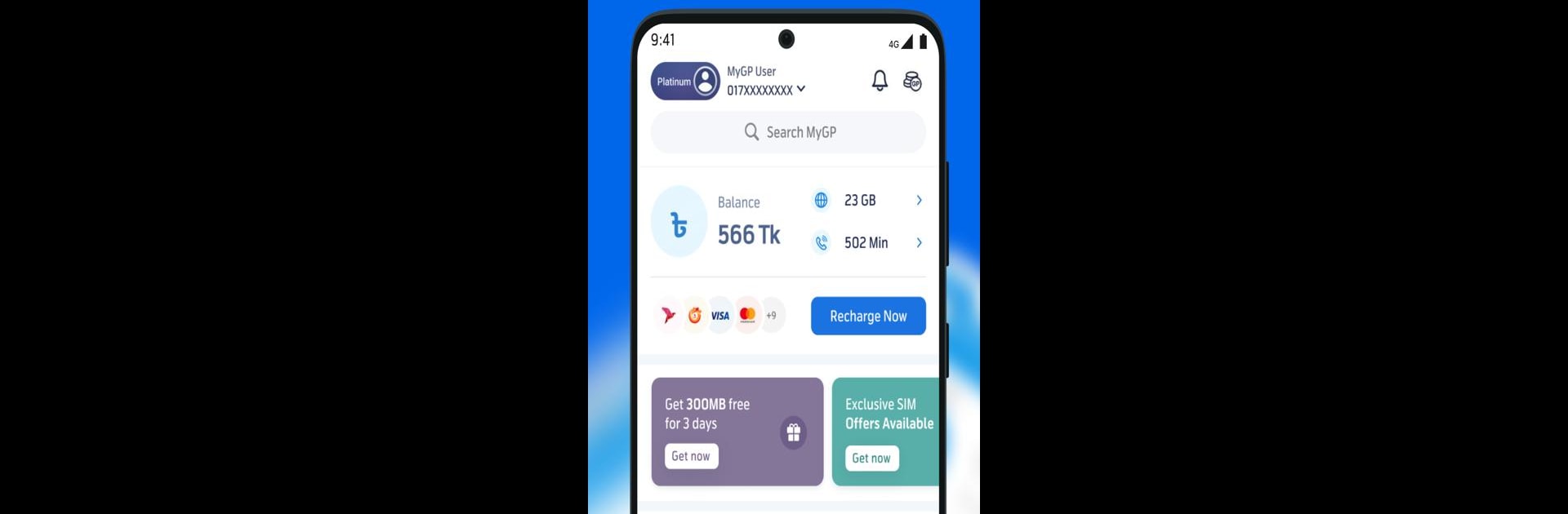Why limit yourself to your small screen on the phone? Run MyGP – Offer, Recharge, Sports, an app by Grameenphone Limited, best experienced on your PC or Mac with BlueStacks, the world’s #1 Android emulator.
About the App
MyGP – Offer, Recharge, Sports by Grameenphone Limited is your go-to app for all telecommunication activities. It offers a seamless way to avail internet and minute bundles without the hassle of lengthy codes or customer service calls. Expect a user-friendly experience, serving all your GP needs directly from the app.
App Features
Simplified Offers and Bonuses
– Avail up to 50% free bonus internet on your preferred packs.
– Easily manage your account with simple steps for balance checks.
Seamless Recharging Options
– Connect your favorite debit/credit card, bKash, or Nagad for quick recharges.
– Create custom packages via Flexiplan for more control.
Enhanced Access and Perks
– Get enhanced Emergency Balance and internet loans.
– Enjoy services like Missed Call Alerts and Welcome Tunes plus call, SMS, and recharge histories.
Beyond Telecommunications
– Stream top movies, TV shows, and live sports including cricket with Shakib Al Hasan or football with Messi.
– Access platforms like Bioscope and Hoichoi for diverse content.
Additional Handy Tools
– Pay postpaid bills effortlessly.
– STAR Status rewards and exclusive offers.
– Order essential products online and enjoy live chat support.
Access MyGP using BlueStacks and enhance your Grameenphone experience effortlessly.
Switch to BlueStacks and make the most of your apps on your PC or Mac.