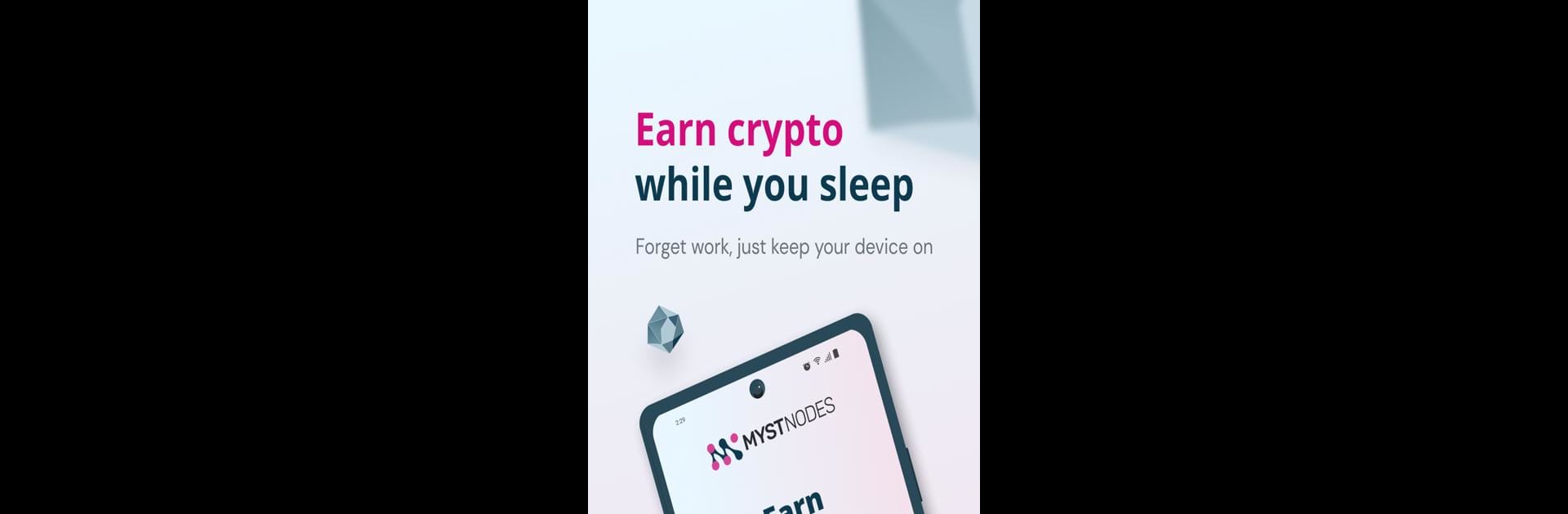Get freedom from your phone’s obvious limitations. Use MystNodes, made by NetSys Inc., a Tools app on your PC or Mac with BlueStacks, and level up your experience.
About the App
MystNodes by NetSys Inc. is your gateway to effortless passive income. Imagine turning your side hustle into something that works while you rest! With just a simple installation, MystNodes allows your unused internet bandwidth to contribute to a wide P2P network. This means more open Internet access and a steady income, even as you catch some Zs. Curious? It’s as easy as setting up and letting it run.
App Features
-
Effortless Setup: Just install MystNodes, register your node, and let it do its thing. Seriously, it’s that simple—set it and forget it!
-
Earn While You Chill: Stay connected, and watch the cryptocurrency MYST roll in, whether you’re active or snoozing.
-
Crypto Made Easy: Get paid in MYST and decide to hold or convert it to cash—your earnings, your choice.
-
Contribute to a Better Web: Support VPN connections and B2B services that thrive on openness.
-
Customized Use Cases: Decide how your bandwidth is put to work, ensuring it aligns with your preferences.
-
Secure Connections: Enjoy peace of mind with encrypted data paths, safeguarding your device and network.
And hey, if you’re curious, you can always explore MystNodes with BlueStacks for a seamless desktop experience!
BlueStacks gives you the much-needed freedom to experience your favorite apps on a bigger screen. Get it now.