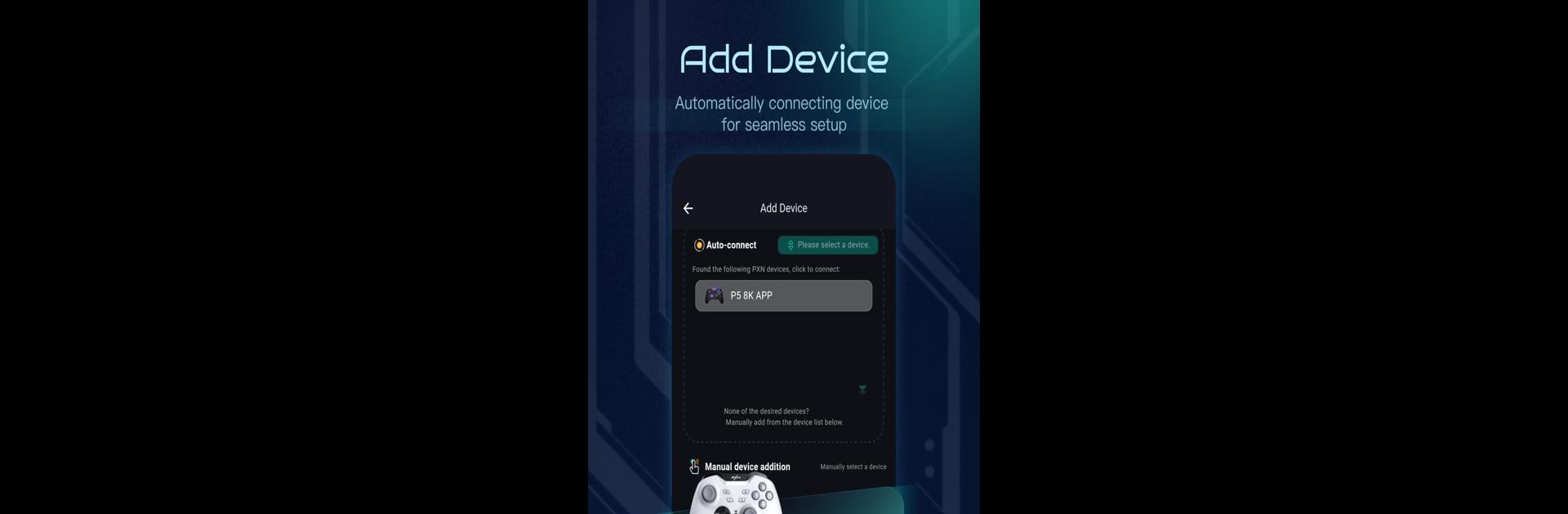Upgrade your experience. Try PXN NEXUS, the fantastic Tools app from Shenzhen PXN Electronic Technology Co., Ltd, from the comfort of your laptop, PC, or Mac, only on BlueStacks.
About the App
Discover the world of PXN gaming peripherals with PXN NEXUS, brought to you by Shenzhen PXN Electronic Technology Co., Ltd. This intuitive app allows for personalized parameter adjustments, letting you tailor your gaming experience to perfection. Supporting models like P5, P5 8K, P50S, P50, and P20 Pro, PXN NEXUS ensures that your peripherals are set for top-notch performance.
App Features
Customizable Settings: Tweak button mapping, sensitivity, vibration, and more. Make your setup fit like a glove for any gaming scenario.
Advanced Tools for Pro Gamers: Dive into macro programming, button turbo, joystick calibration, and device testing—tools that give you that extra edge.
Peripheral Tutorials: Get started swiftly with detailed video and graphical guides, designed to help you make the most of your devices.
Cloud Backup for Configurations: Keep your settings safe and sound. Local or cloud backups ensure they’re just a tap away.
Preset Recommendations: Explore official presets and those favored by gaming influencers, keeping you ahead of the curve in various gameplay styles.
Have fun unleashing the full potential of your PXN peripherals!
Big screen. Bigger performance. Use BlueStacks on your PC or Mac to run your favorite apps.