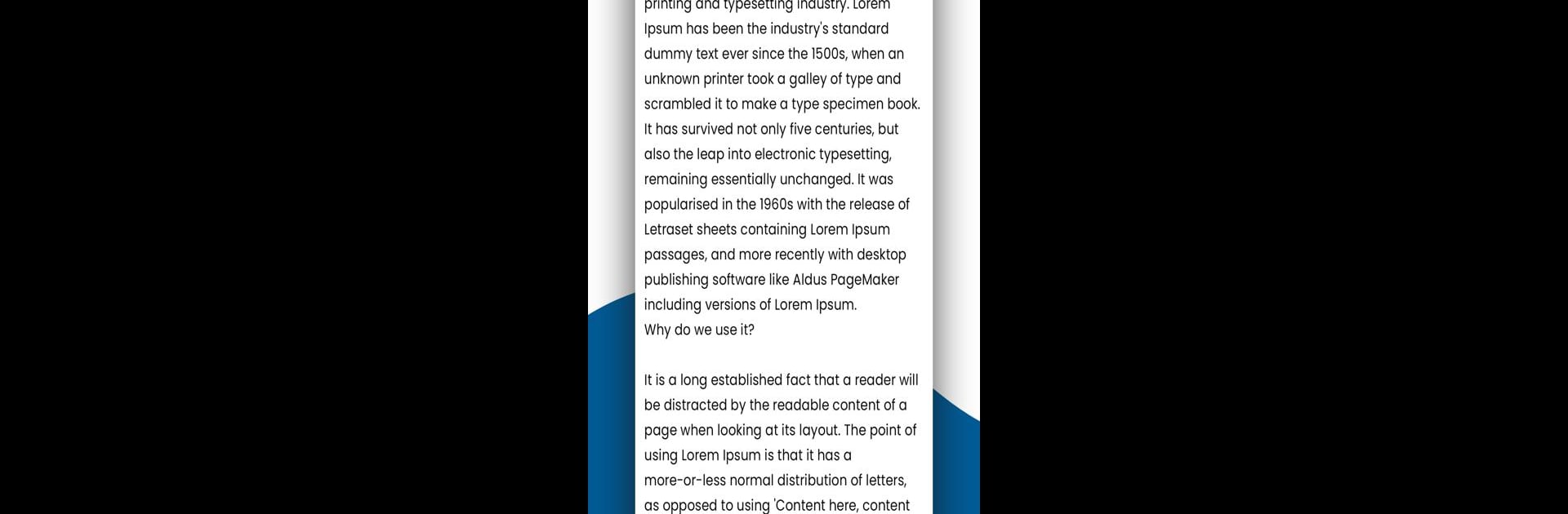Get freedom from your phone’s obvious limitations. Use Notepad Classic – Win XP, made by Griffin Developer Labs, a Tools app on your PC or Mac with BlueStacks, and level up your experience.
About the App
Discover the simplicity and power of editing text on your Android device with Notepad Classic – Win XP. Brought to you by Griffin Developer Labs, this app takes you back to a classic PC experience with its retro-inspired design while offering modern functionalities for seamless text file creation and editing. Whether you’re jotting down notes or scripting HTML, this app easily handles it all.
App Features
-
View Any File Format: Open a wide range of plain text files like TXT, HTML, XML, CSS, JS, PHP, and even unknown formats with ease.
-
Edit Any File Format: Channel your inner PC enthusiast—edit anything from JSON to scripts and save changes effortlessly, or create new files with a different extension using “Save As.”
-
Undo and Redo: Made a mistake? Use the handy undo and redo features to quickly backtrack or re-apply actions.
-
Cut, Copy, and Paste: Streamline your workflow with one-click clipboard actions, plus easily select all text without endless scrolling.
-
Custom Fonts and Text Size: Personalize your view by choosing from 9 fonts and 16 text sizes, ensuring reading and editing is just how you like it.
-
Classic PC Inspired Design: Embrace a user-friendly interface that brings back nostalgic vibes of vintage PC Notepad, all while working offline to ensure complete privacy.
Whether you’re a coding wizard or a casual note-taker, engage with Notepad Classic – Win XP via BlueStacks for the ultimate desktop experience on your device.
Switch to BlueStacks and make the most of your apps on your PC or Mac.