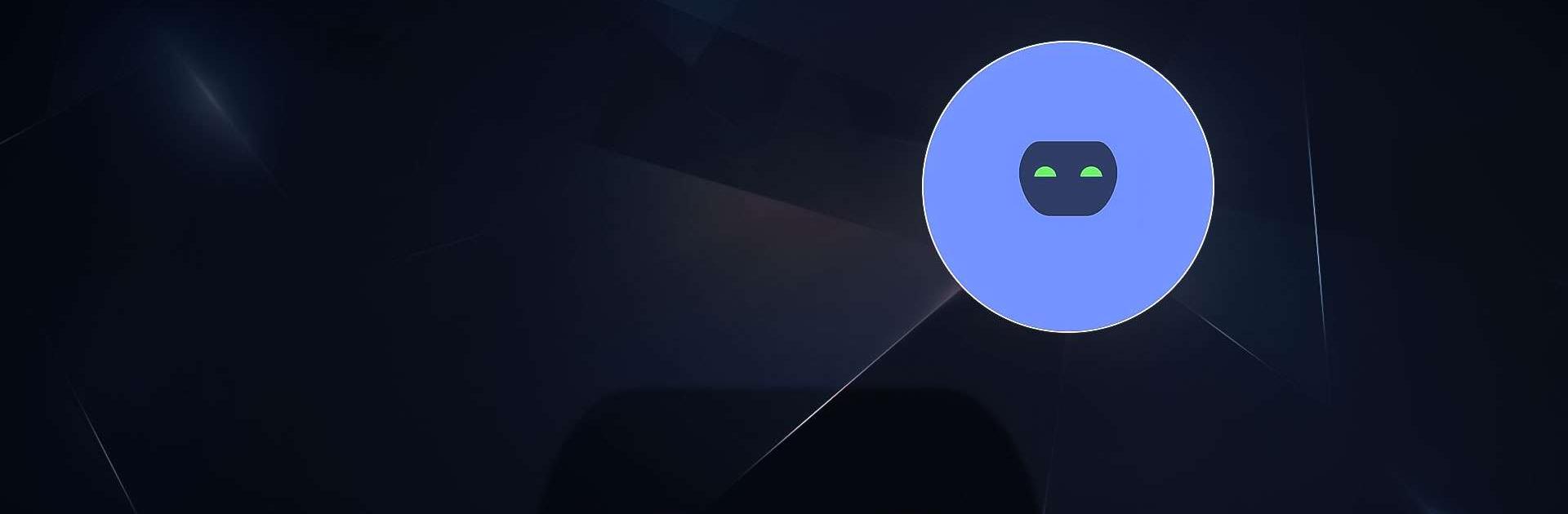Open Chat – AI Chat Bot is a Tools app developed by Mobteq. BlueStacks app player is the best platform to run this Android app on your PC or Mac for an immersive gaming experience.
Looking for a chat partner who can hold a conversation and help you write like a pro? Look no further than Open Chat – AI Chat Bot, your personal AI helper and companion! With the best AI technology on the market, this AI assistant is capable of answering a variety of questions and completing multiple tasks.
This AI Chat Bot is the perfect solution for anyone, whether you’re a student writing a creative essay, a professional copywriter, or just someone who wants to communicate effectively. It makes it easy to express yourself in any style and tone, while ensuring your grammar, punctuation, and spelling are correct.
Not only can this AI assistant chat with you and entertain you, but it can also serve as your personal AI writer, providing assistance with idea generation and creating original content. It even has a social media response generator, making it easy to compose responses to emails, tweets, and other social media messages in any style and tone you desire.
Download Open Chat – AI Chat Bot on PC with BlueStacks and elevate your writing.