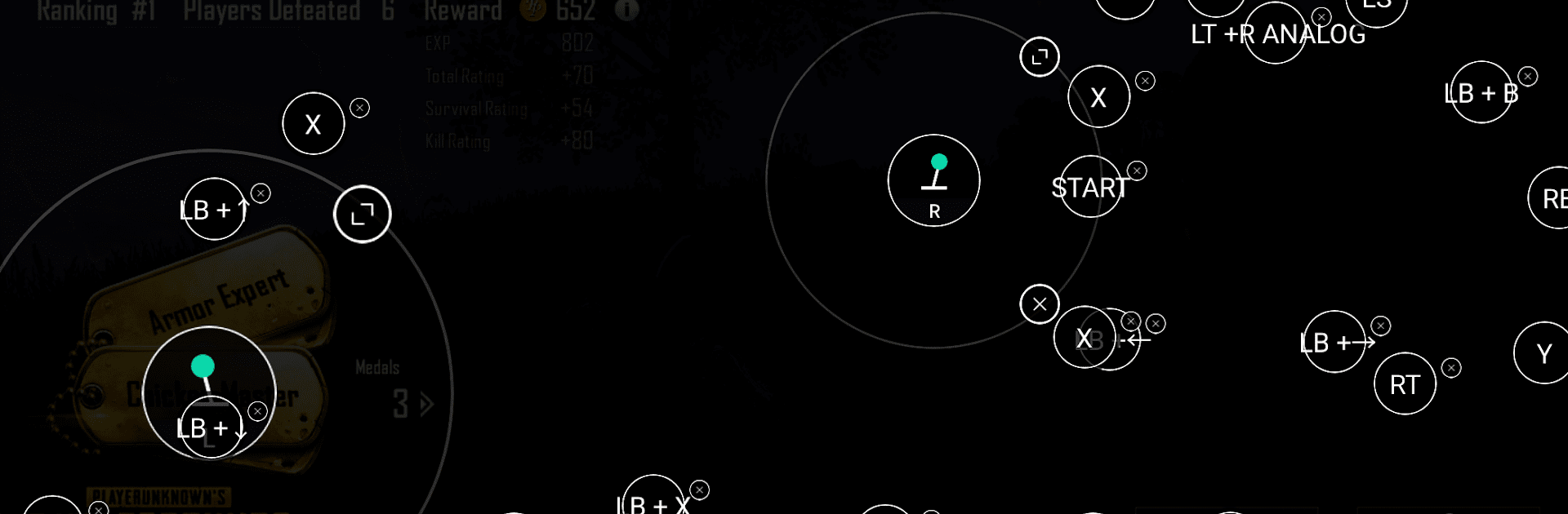Multitask effortlessly on your PC or Mac as you try out Panda Gamepad Pro, a Tools app by Panda Gaming Studio on BlueStacks.
About the App
Panda Gamepad Pro by Panda Gaming Studio is a unique keymapper tailored for gamepad users. Forget about classic keymappers—this app lets you run games directly without cloning and even supports Google Play login. Ideal for anyone who wants a seamless gaming experience across various genres like shooting, MOBA, and sports. Expect to enjoy gaming without the worry of bans or compatibility issues.
App Features
-
Direct Game Access
Run games straight from the source without duplication hassles. Experience gaming as it should be—simple and direct. -
Seamless Compatibility
Supports a wide range of apps and games, alongside nearly all keyboard and mouse brands. Encounter fewer restrictions! -
Gamepad Calibration
Having trouble with your gamepad? The app’s calibration feature helps fix abnormal operations, ensuring smooth gameplay. -
Hassle-Free Activation
No drama here—activate effortlessly on Android 11 and above or connect to a PC or Mac on older versions. Rooted device? Activation is automatic. -
Play Anywhere
Consider using BlueStacks for an enhanced experience, making gaming on a big screen truly exciting!
Switch to BlueStacks and make the most of your apps on your PC or Mac.