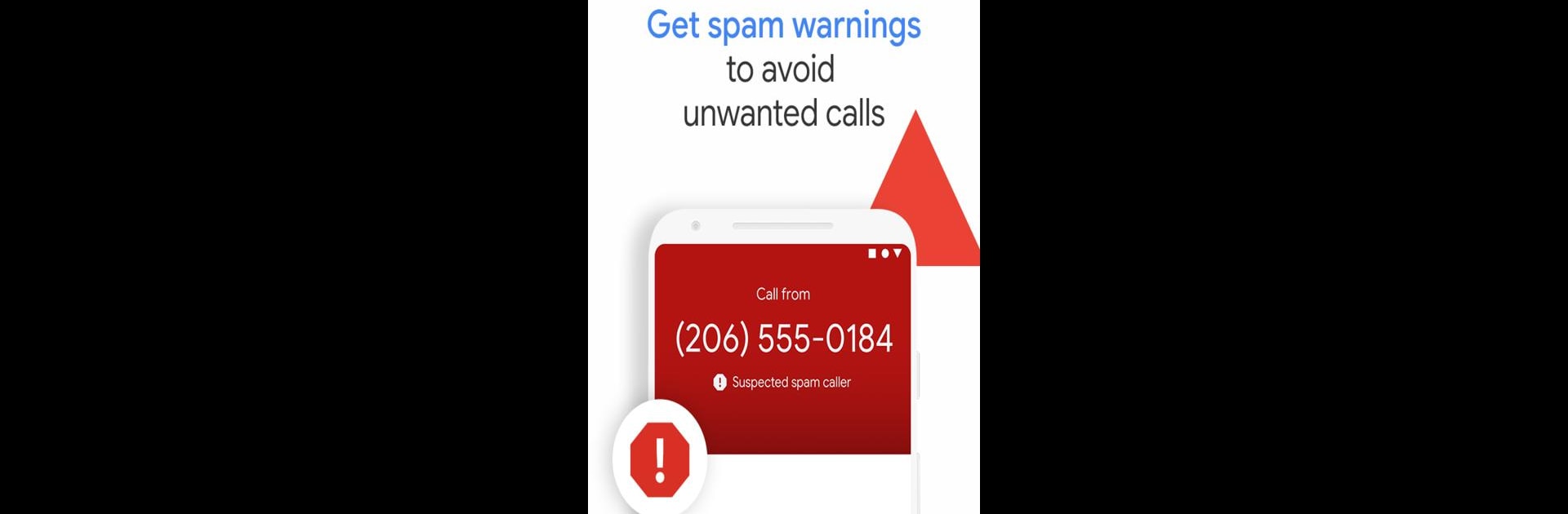Upgrade your experience. Try Phone by Google, the fantastic Tools app from Google LLC, from the comfort of your laptop, PC, or Mac, only on BlueStacks.
About the App
Phone by Google from Google LLC is your go-to app for seamless communication, offering a clutter-free interface to connect with family and friends. Anticipate fewer spam calls and gain insights on incoming callers with advanced features. It’s like having a personal assistant for all your communication needs—all in one simple app.
App Features
Powerful Spam Protection
– Get alerts about suspicious calls from spammers and telemarketers. Block offenders to keep your phone quieter and more secure.
Know Who’s Calling You
– Take the guesswork out of answering calls. Thanks to Google’s vast caller ID, see who’s calling before picking up.
No More Waiting on Hold
– Hate waiting? Hold for Me, backed by Google Assistant, frees you up while being on hold for you, notifying you when someone’s ready to chat.
Screen Unknown Callers
– Call Screen handles unknown numbers, filtering potential spam without disturbing you. Curious about a caller? Get details before you decide.
Visual Voicemail
– Forget calling your voicemail. View, play, and manage messages in any order, along with transcriptions—all within the app.
Call Recording
– Need to capture important details? Record calls with clear, audible notifications to all parties involved.
Intuitive Design
– Enjoy an uncluttered experience with easy access to your contacts. Switch to dark mode for eye comfort and battery savings.
Emergency Support
– Automatically share your location during emergency calls for faster assistance without even speaking.
Available on most Android devices and compatible with Wear OS, enjoy Phone by Google on BlueStacks for even more flexibility.
Big screen. Bigger performance. Use BlueStacks on your PC or Mac to run your favorite apps.