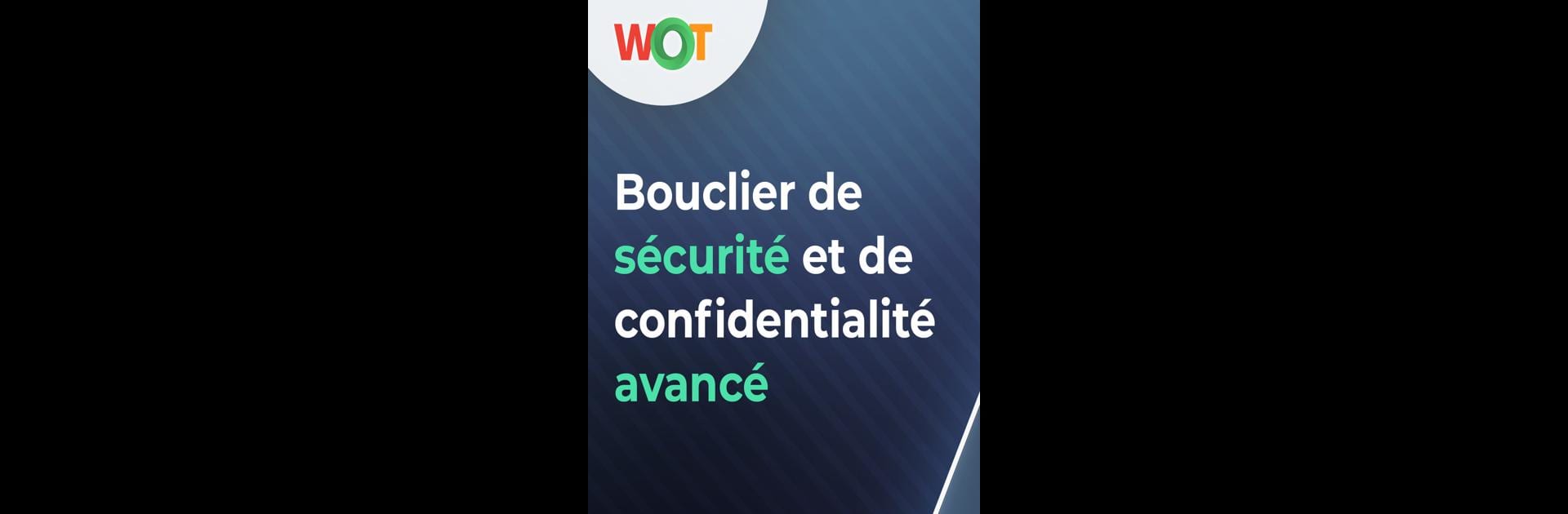Multitask effortlessly on your PC or Mac as you try out WOT Mobile Security Protection, a Tools app by WOT Services LLC on BlueStacks.
About the App
WOT Mobile Security Protection is all about helping you feel more confident every time you pick up your phone or log in to a public WiFi. Built by WOT Services LLC, this handy Tools app gives you a better shot at avoiding online risks—stuff like sneaky malware, dangerous websites, or the growing problem of identity theft. Whether you’re browsing the web, checking email, or locking down your apps, WOT Mobile Security Protection keeps an extra set of eyes on your phone, so you don’t have to do all the worry-work yourself.
App Features
-
Device Scanning
Quickly check your phone for viruses and malware. Think of it as a regular health checkup, but for your device. -
WiFi Scan
Ever wonder if that random coffee shop WiFi is safe? This feature helps you steer clear of unsafe networks, so you can browse with more peace of mind. -
App Scanner
Some apps can be sneaky. WOT scans them before they get a chance to cause trouble, making sure your data stays yours. -
App Lock
Got private stuff? Lock up selected apps with your own password, so no one else can snoop if they borrow your phone. -
Photo Vault
Hide your sensitive photos behind a password or pattern—just for your eyes, not the world. -
Whitelist Websites
Tell WOT which sites you trust, so you don’t get alerts for pages you already know are safe. -
Website Safety Reviews
Before clicking on a link, see real reviews and ratings shared by other users—helping you avoid shady websites before it’s too late.
Premium Features:
-
Automatic Device Scanning
WOT handles scans automatically, keeping tabs on your device and installed apps without you needing to lift a finger. -
Safer Browsing
Instant warnings if a website you’re heading to looks risky or suspicious. -
Anti Phishing
Get alerts if an email has sketchy links, stopping scams before they can trick you. -
Data Breach Monitoring
Real-time alerts if your info or passwords show up in a security breach, so you can update them fast. -
Adult Content Protection
Blocks unwanted adult content from appearing on your device.
You can even use WOT Mobile Security Protection with BlueStacks for those times you want your phone’s security features right on your computer screen.
Ready to experience WOT Mobile Security Protection on a bigger screen, in all its glory? Download BlueStacks now.