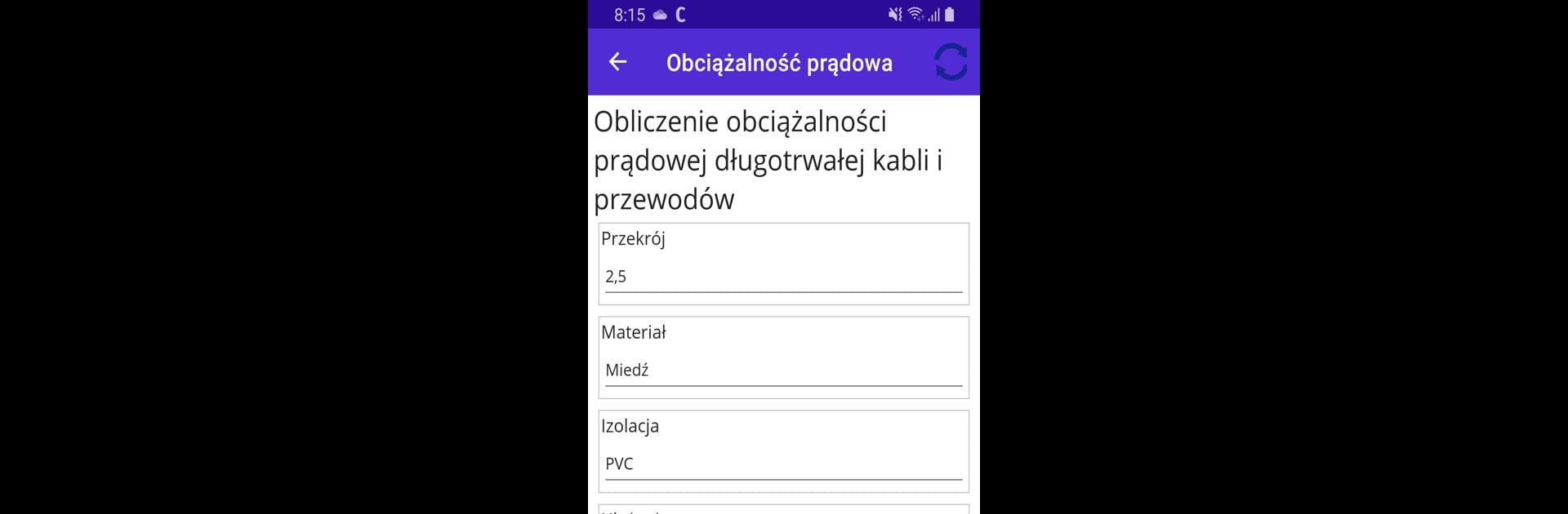Why limit yourself to your small screen on the phone? Run Proton Mobile, an app by ISE.pl, best experienced on your PC or Mac with BlueStacks, the world’s #1 Android emulator.
About the App
Meet Proton Mobile by ISE.pl, the essential tool for every electrician. This app makes complicated calculations a breeze, quickly figuring out things like the permissible long-term load capacity of cables. Simply input the wire or cable parameters, and consider the method of laying and environmental conditions—Proton Mobile handles the rest!
App Features
-
Quick Calculations
Easily compute cable load capacities with precision. Save time with instant results by inputting your cable data directly into the app. -
Efficient Measurements
Access the Measurements tab to save your test results. Choose the right protection and check short-circuit loop impedance quickly and efficiently. -
Seamless Data Transfer
Need to work on a bigger screen? Proton Mobile lets you send all measurement results straight to your computer, making data-handling simple and efficient. Experience enhanced performance on BlueStacks for a smoother workflow.
This app is the perfect partner for practical and efficient electrical work, keeping your tools—and your work—organized and effective.
Eager to take your app experience to the next level? Start right away by downloading BlueStacks on your PC or Mac.