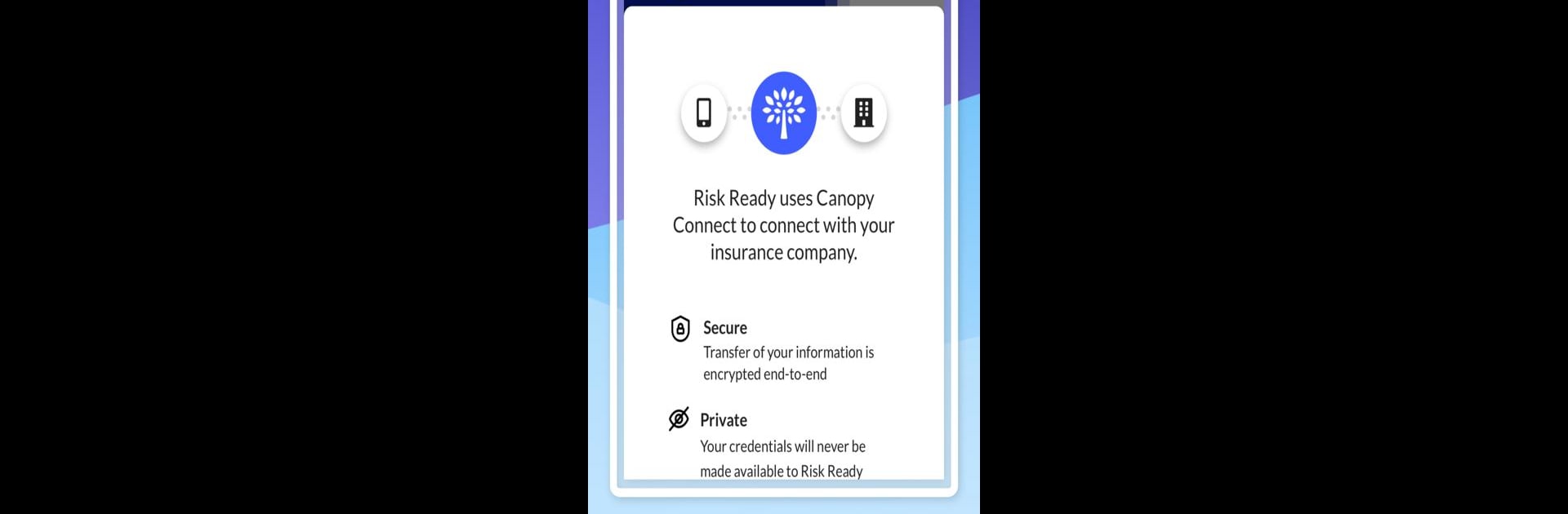Why limit yourself to your small screen on the phone? Run Risk Ready, an app by Risk Ready Ventures INC, best experienced on your PC or Mac with BlueStacks, the world’s #1 Android emulator.
About the App
Risk Ready is an essential app for anyone navigating the complexities of insurance, designed by Risk Ready Ventures INC. With a mix of practical tools, it takes users from the initial preparation to successful claim recovery with ease. Expect features that streamline everything, making life’s unexpected twists a bit more manageable.
App Features
-
Virtual Inspections: Keep your property documentation up-to-date with virtual inspections, making sure you’re ready if you ever need to file a claim.
-
Image Inventory: Effortlessly create a visual record of your belongings. This organized, detailed inventory helps simplify the claims process, providing vital evidence of your assets.
-
Claims Manager Portal: Navigate the insurance claims journey step by step, from filing to resolution, so you never miss an important detail.
-
Project Manager Portal: Find trustworthy contractors and oversee your property’s repair or rebuilding progress, keeping you in charge of every step.
-
Community Circles: Build support networks during disaster times by connecting with neighbors and local businesses, strengthening community ties.
-
Evacuation Tracker: Under development by Operation Spark, it helps manage evacuation-related expenses for quick reimbursements.
-
Risk Analyzer: This upcoming feature, also by Operation Spark, will assess your coverage limits and assets, offering a Risk Readiness Score to boost your protection strategy.
Get ready for any situation with Risk Ready, and access it seamlessly on BlueStacks too.
Switch to BlueStacks and make the most of your apps on your PC or Mac.