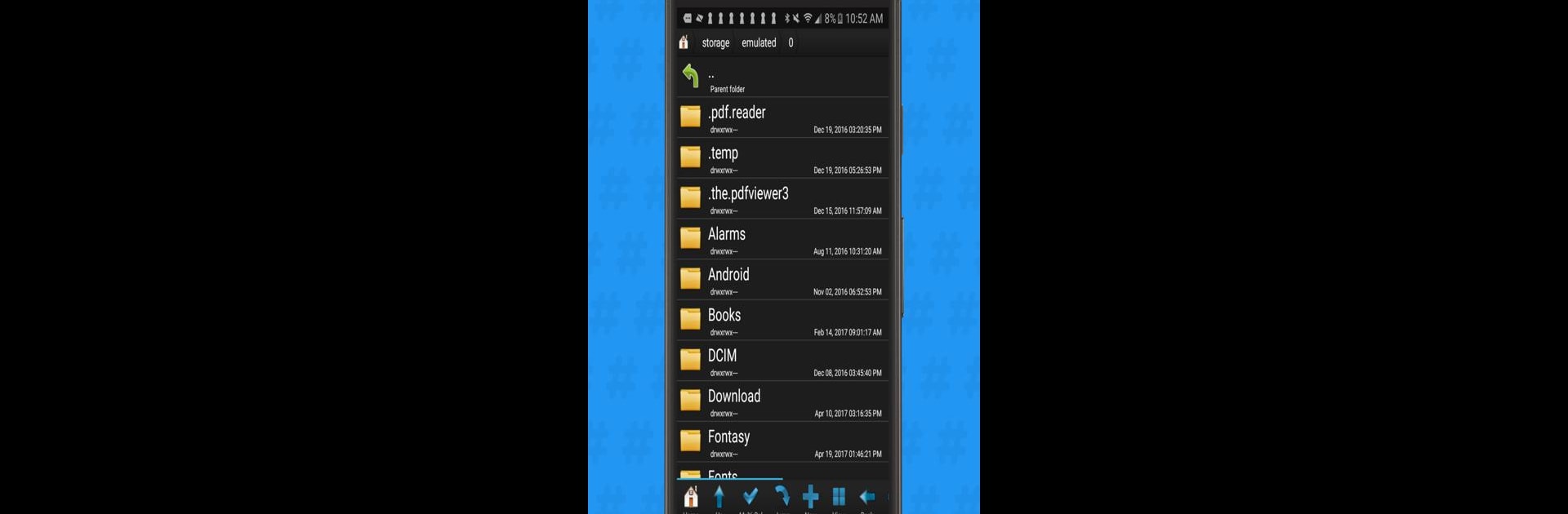Why limit yourself to your small screen on the phone? Run Root Browser Classic, an app by Maple Media, best experienced on your PC or Mac with BlueStacks, the world’s #1 Android emulator.
About the App
Root Browser Classic by Maple Media is your go-to file manager if you’ve got a rooted Android device. It offers a deep dive into Android’s file systems, giving you the reins to handle tasks like copying, pasting, moving, and renaming files with ease. Expect full root access and a seamless file management experience.
App Features
File Management
– Navigate two file manager panels effortlessly.
– Zip, tar, delete, and move any file or folder effortlessly.
– Create new files and folders on the fly.
– Modify file permissions and ownership to suit your needs.
– Easily extract individual files from zip/apks/jars.
Batch Copy & Paste
– Move multiple files simultaneously, saving you time.
Browse Files
– Choose your view: list, grid, or thumbnails.
– Delve into apk, rar, zip & jar files.
– Organize files by name, size, or date.
Bookmark Favorites
– Quickly access your most-used files and folders.
File Search
– Use the integrated search function to find files fast.
Other Awesome Features
– SQLite explorer for database diving.
– Share files via email, install zips with clockwork recovery, and more.
– Play around with themes by double-tapping the home button.
Note: Full functionality requires a rooted device. Subtly access Root Browser Classic’s features on BlueStacks.
Big screen. Bigger performance. Use BlueStacks on your PC or Mac to run your favorite apps.