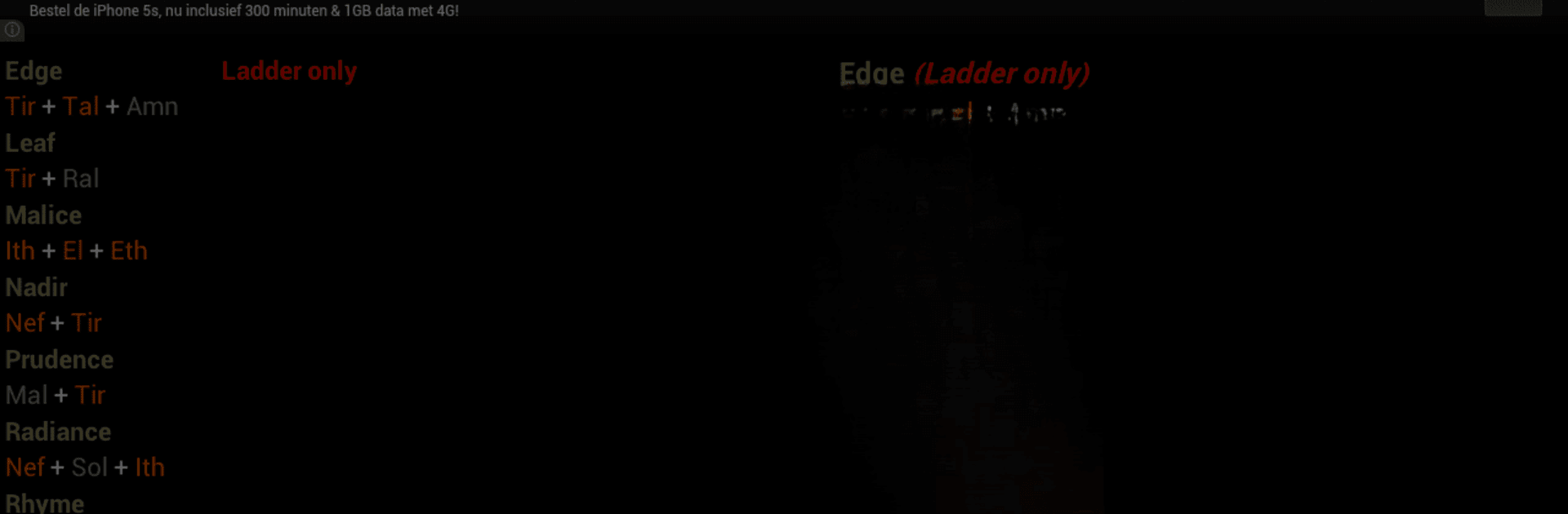Upgrade your experience. Try Runeword finder for Diablo II, the fantastic Tools app from Little Blue Frog, from the comfort of your laptop, PC, or Mac, only on BlueStacks.
About the App
Runeword finder for Diablo II, crafted by Little Blue Frog, is your trusty sidekick in your Diablo II adventures. Dive into strategic gameplay with a comprehensive rune tracking system that elevates your play by listing possible runewords and adjusting rune counts as you craft.
App Features
-
Intuitive Rune Inventory
Manage your runes effortlessly with a simple, yet powerful inventory system. -
Comprehensive Runeword Display
View a full list of runewords, see which you can create, and identify those you’re close to completing. -
Dynamic Rune Adjustment
Automatically adjust rune counts as you create or upgrade a runeword, taking one worry off your mind. -
Advanced Runeword Filtering
Utilize advanced filters to streamline your search for the perfect runeword. -
Minimum Level and Restrictions
Check runeword level requirements and recognize Ladder/D2R restrictions at a glance. -
Detailed Item Listings
Discover which specific items fit for runeword creation to expedite your search. -
Horadric Cube Reference
Quickly refer to all Horadric Cube recipes for rune upgrades and insightful rune stats. -
Coming Soon: Enhanced Recipes
Look out for an improved Horadric Cube recipe overview, coming to your app soon.
Enjoy it seamlessly with BlueStacks!
Ready to experience Runeword finder for Diablo II on a bigger screen, in all its glory? Download BlueStacks now.