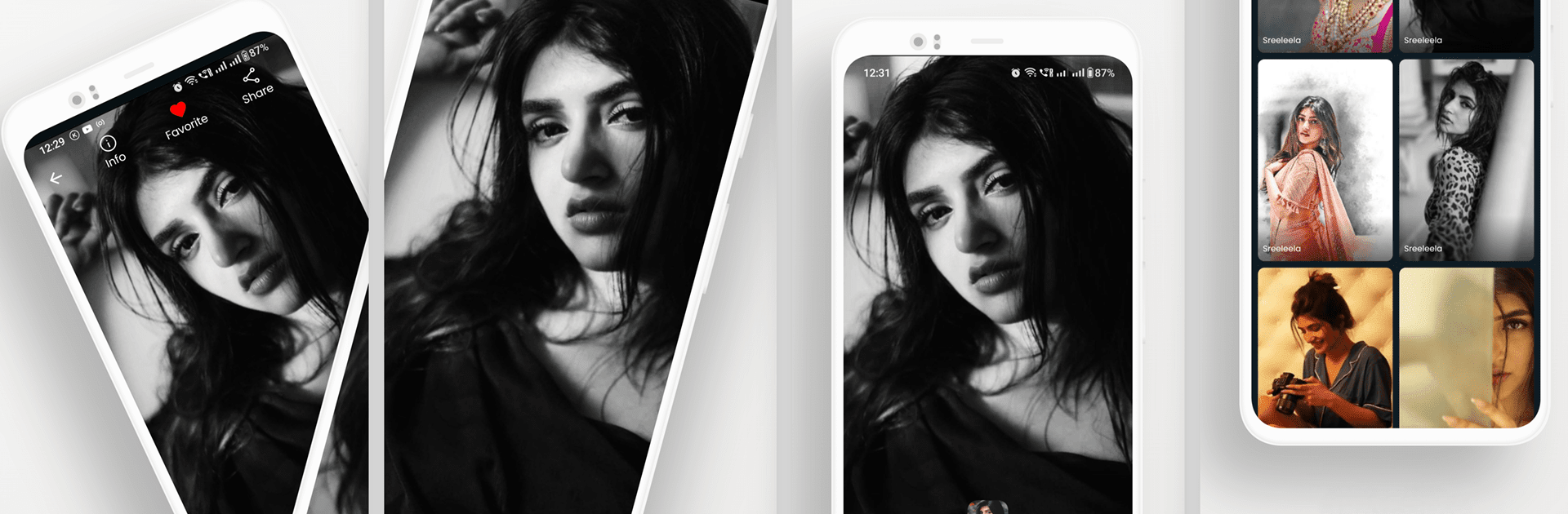Let BlueStacks turn your PC, Mac, or laptop into the perfect home for Sreeleela 4k Wallpaper, a fun tool app from Sunnirmali.
About the App
Step into the enchanting universe of Sreeleela with the Sreeleela 4K Wallpaper app, brought to you by Sunnirmali. It’s your go-to place for a jaw-dropping collection of high-resolution images featuring diverse heroines. Expect a visual feast with over 10,000 images, ranging from stunning landscapes to exclusive movie teasers. Ready to spice up your device?
App Features
Unparalleled Collection:
Explore an exclusive selection of meticulously curated heroine images. Dive into captivating moments, sizzling styles, and sneak peeks of upcoming movies.
High-Quality 4K Images:
Feast your eyes on stunning 4K resolution images. Each picture is optimized to showcase the beauty and details, bringing heroines to life on your screen.
Easy Navigation:
Effortlessly browse through the vast library with user-friendly filters. Find the perfect wallpaper without a hitch.
Search Functionality:
Quickly locate specific images using powerful search tools. Just type in your keywords and voilà!
Favorites and Downloads:
Build a personal gallery by marking favorites and download any images for offline access.
Updated Regularly:
Enjoy a fresh dose of wallpapers with regular updates featuring the latest heroine snapshots.
Safe and Secure:
Your privacy matters. This app is designed to keep your experience safe and secure.
Worldwide Accessibility:
Access the allure of heroines from anywhere around the globe.
Big screen. Bigger performance. Use BlueStacks on your PC or Mac to run your favorite apps.