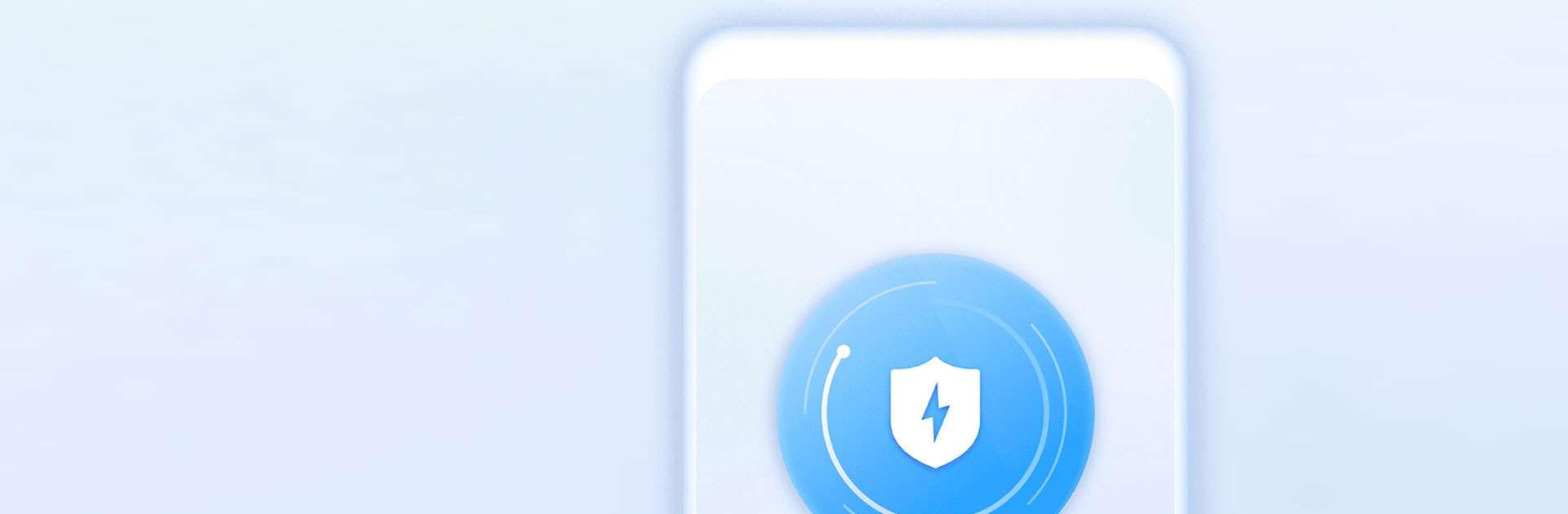Storm Optimizer – Onekey Boost is a Tools app developed by Storm Optimizer. BlueStacks app player is the best platform to run this Android app on your PC or Mac for an immersive gaming experience.
Android users can benefit from Storm Optimizer – Onekey Boost because it is a highly effective trash file cleaner, speed booster, and all-around manager. Storm Optimizer – Onekey Boost combines a number of different cleaning features into a single tap. These features include a cache cleaner, junk cleaner, storage cleaner, notification cleaner, RAM booster, storage booster, CPU cooler, battery saver, game booster, and phone booster.
Experience a smoother device! This app can simply clean out unnecessary applications or residual junk files and cache files, which are the primary variables that influence the performance of the phone and which can also help save battery to some extent.
Storm Optimizer – Onekey Boost has a simple and intuitive design! With just one-tap, you can protect your device from malicious apps by scanning for viruses, reduce the temperature of your device by optimizing your CPU, and protect your device from unwanted garbage in the system’s cache all with just one tap.
Download Storm Optimizer – Onekey Boost on PC with BlueStacks and optimize your device for a smoother experience.