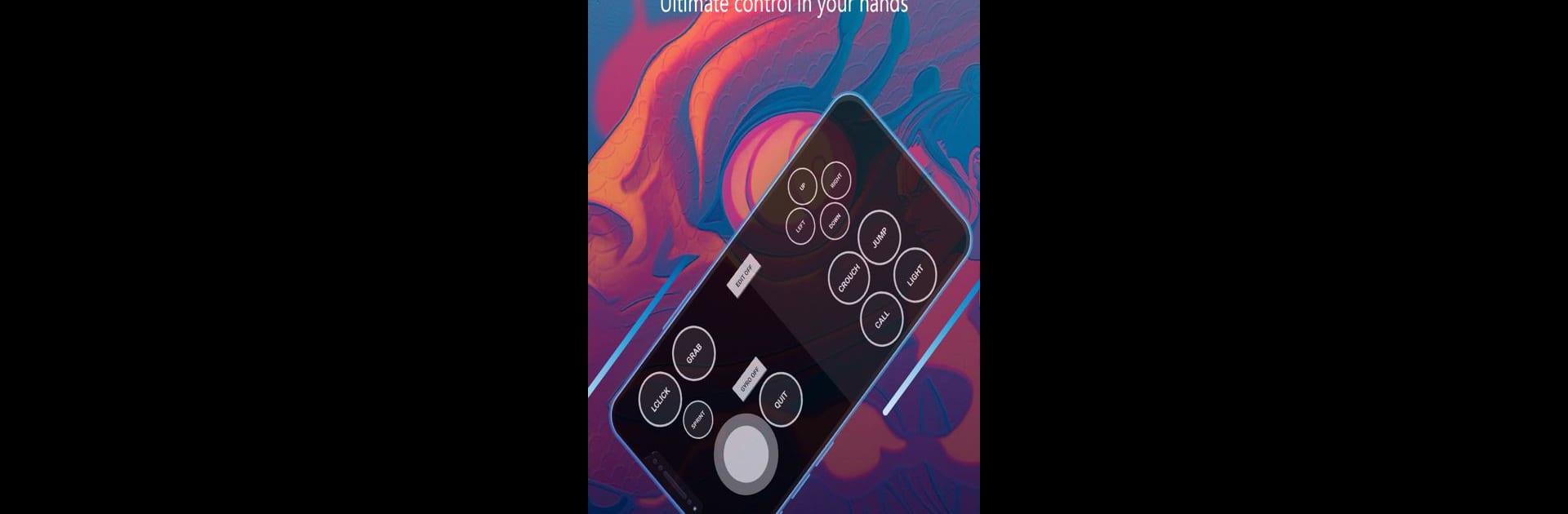Multitask effortlessly on your PC or Mac as you try out StrixXControl: Pc Gamepad, a Tools app by Star1xDev on BlueStacks.
About the App
Transform your smartphone into a powerful and fully customizable gamepad for your PC games with StrixXControl: Pc Gamepad by Star1xDev. Perfect for those who want to break free from restrictive controllers and limited keyboard setups, this app offers a fresh way to enjoy PC gaming, even without an internet connection. Ready to start gaming? You’ll be creating custom control layouts, setting your keybinds, and adjusting button sizes before you know it.
App Features
-
Offline Play: No need for an internet connection. Play anywhere, any time.
-
Customization: Craft the perfect layout for any game using mouse, keyboard, or Xbox gamepad setups. Adjust everything from keybinds to button positions.
-
Low Latency: Experience fast, responsive controls with ultra-low latency.
-
Ease of Use: Simple setup with two server options. Tweak controls on the fly.
-
Gyro Support: Optional gyro control adds an extra layer of precision.
Connect, customize, and conquer with StrixXControl, seamlessly integrating with platforms like BlueStacks.
Eager to take your app experience to the next level? Start right away by downloading BlueStacks on your PC or Mac.