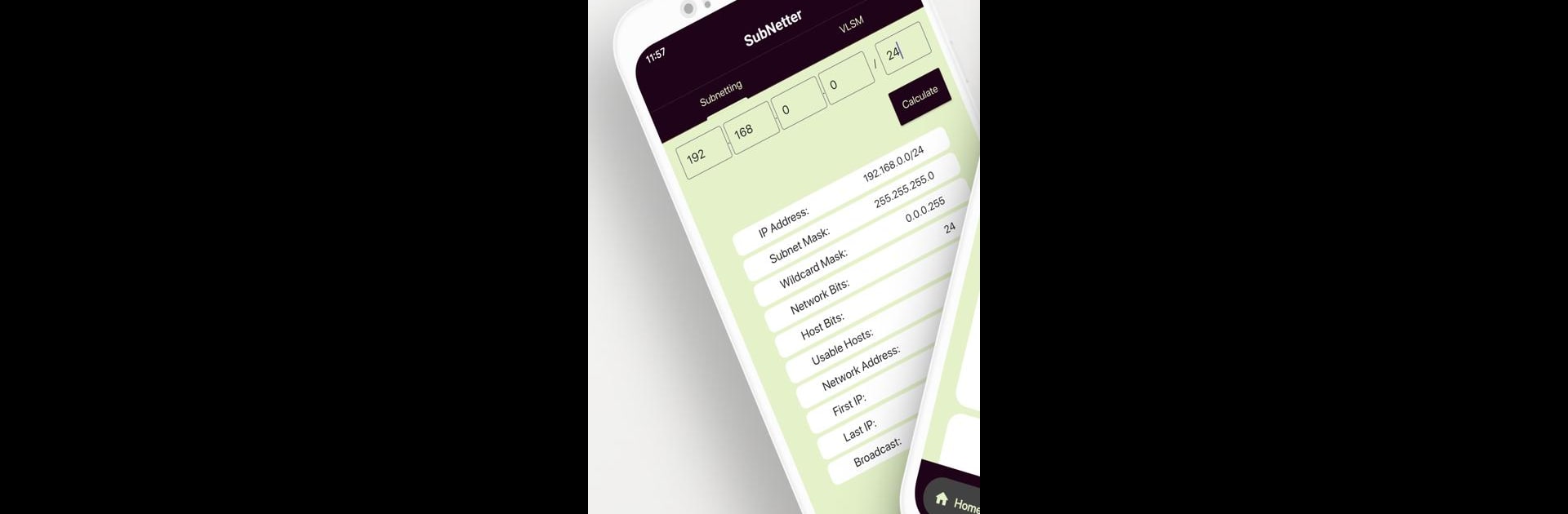What’s better than using SubNetter – IP VLSM Calculator by ZeroDay Freak? Well, try it on a big screen, on your PC or Mac, with BlueStacks to see the difference.
About the App
SubNetter – IP VLSM Calculator is your go-to IP networking toolkit designed for network professionals, students, and anyone dealing with IP networks. This app, crafted by ZeroDay Freak, makes complex subnetting tasks simple while helping users diagnose network issues and master networking essentials. With its comprehensive set of features, you’ll be equipped to tackle any networking challenge.
App Features
Subnet Calculator:
– Calculate subnets, network addresses, and more with ease.
– Supports both IPv4 and a wide range of subnet masks and CIDR notations.
VLSM Calculator:
– Design efficient networks using Variable Length Subnet Masks.
– Optimize IP address allocation for various subnet needs.
CIDR Notation Converter:
– Convert swiftly between subnet masks and CIDR notations.
– Simplify IP range management.
Wildcard Mask Calculator:
– Calculate wildcard masks for access control lists and routing.
Ping & Traceroute Tools:
– Test network connectivity and visualize network paths with integrated tools.
Network Academy:
– Dive into interactive lessons on IP addresses and subnetting.
– Test your skills with quizzes and exercises.
Explore these robust features and enhance your network management effortlessly, all subtly enhanced with BlueStacks for PC users.
Big screen. Bigger performance. Use BlueStacks on your PC or Mac to run your favorite apps.