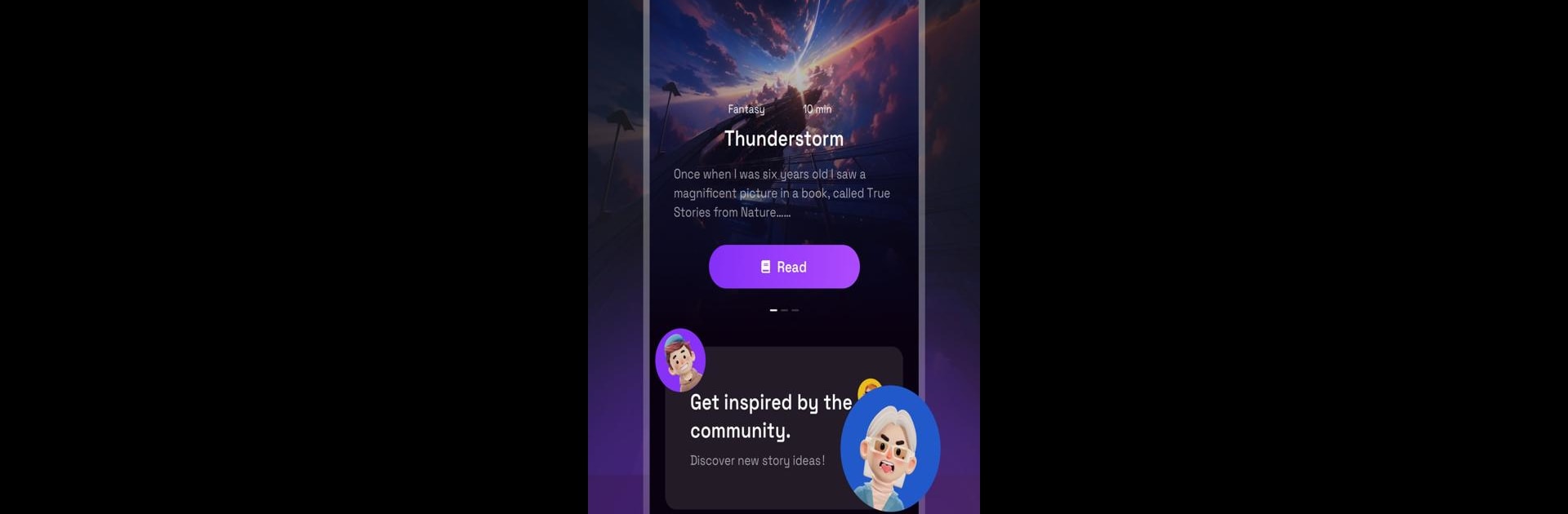Get freedom from your phone’s obvious limitations. Use TaleTap, made by yyyh team, a Tools app on your PC or Mac with BlueStacks, and level up your experience.
About the App
TaleTap by the yyyh team is a groundbreaking storytelling app that leverages advanced AI technology to craft compelling narratives from your unique characters and plot ideas. Expect fully generated stories — be it an epic quest, a romantic journey, or a suspense-filled thriller, the creativity never stops flowing. Join an interactive community where every storytelling enthusiast can collaborate and exchange feedback.
App Features
AI-Generated Stories
– Input characters and plot lines, and watch as sophisticated AI algorithms bring your stories to life.
Interactive Community
– Share creations, engage in stimulating discussions, and gain insights from fellow writers.
Continuous Improvement
– Receive and provide feedback to polish storytelling skills and enhance audience engagement.
Flexible Subscription Plans
– Standard and Pro subscriptions available, each offering monthly options with straightforward payment processes through iTunes.
Pop in and explore TaleTap on a larger screen using BlueStacks, and experience the next-generation of storytelling.
BlueStacks gives you the much-needed freedom to experience your favorite apps on a bigger screen. Get it now.