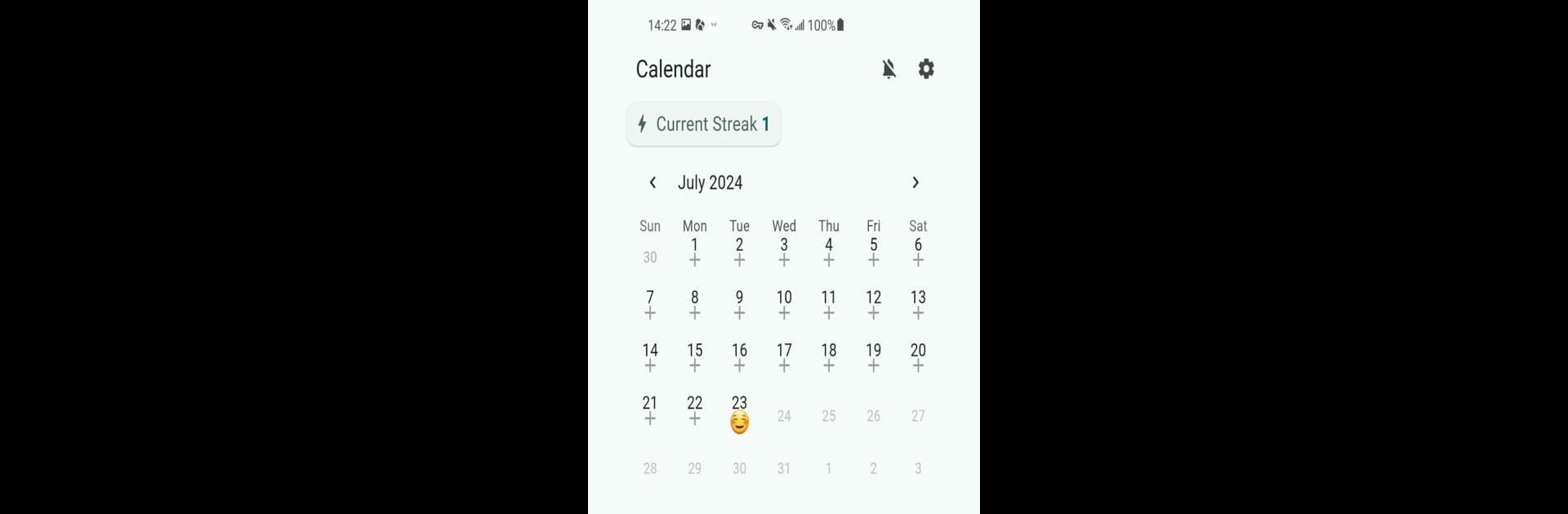Upgrade your experience. Try Todosdays: Feelnotes, the fantastic Tools app from Tessan, from the comfort of your laptop, PC, or Mac, only on BlueStacks.
About the App
Step into the world of organization with Todosdays: Feelnotes by Tessan, designed to seamlessly blend your day-to-day note-taking with personal reflections. It’s more than just logs—capture your emotions, moments, and memories, all in one convenient app. Expect a smooth experience as you effortlessly chronicle thoughts and activities while keeping a photographic record of special times.
App Features
-
Record Daily Logs
Jot down notes and keep tabs on your daily activities. It’s your space to write freely, anytime and anywhere. -
Keep Photo Memories
Snap and save—integrate photos with your logs for a vivid memory trail you can revisit. -
Reminder Notifications
Never miss a beat. Set reminders to help you stay on top of tasks with gentle nudges. -
Record Your Mood
Capture your emotions day by day and watch your emotional trends unfold over time. -
Search Your Past Logs
Need to find something specific? Use the search feature to dig through your archives quickly. -
Photo Library
Browse your visual memories with an organized library, making it easy to view and cherish. -
Log Calendar
Check your entries with a glance. Your entire history is neatly displayed on a calendar for easy navigation.
Try it on a larger screen using BlueStacks for an expanded experience without losing any of these handy functionalities.
Ready to experience Todosdays: Feelnotes on a bigger screen, in all its glory? Download BlueStacks now.