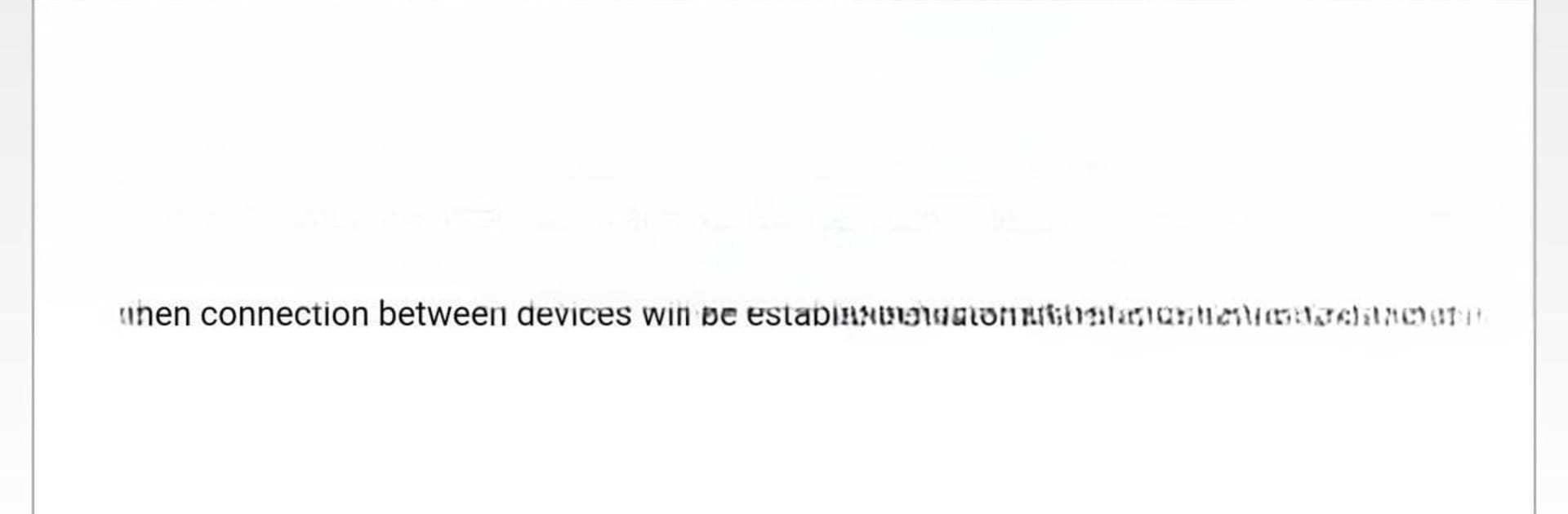Multitask effortlessly on your PC or Mac as you try out Touch Racer (racing wheel), a Tools app by thelv on BlueStacks.
About the App
Touch Racer (racing wheel) by thelv is for anyone who’s ever wished they could use their phone as a steering wheel during a heated race on the computer. Instead of grabbing for a bulky game controller or expensive hardware, just grab your smartphone or tablet, sync it up, and you’re ready to steer. It’s simple, wireless, and turns racing games into a more hands-on experience—literally.
App Features
-
Steer with Your Phone
Want to take a corner like a pro? Just tilt your phone left or right—it acts just like a racing wheel. Your movements translate smoothly into the game on your Windows PC. -
On-Screen Pedals
Forget separate pedals. Hit the gas or tap the brakes just by swiping your thumbs up and down on the screen. You’ll see color bars that show exactly how much throttle or brake you’re using, from gentle taps to full-on power. -
Wireless Connection
No cables needed here. As long as your PC and phone are on the same Wi-Fi, Touch Racer (racing wheel) hooks up automatically. Less messing around, more driving. -
Works With Any PC Racing Game
If the game plays nice with a standard racing wheel on Windows, you can use your phone too. Great for everything from arcade racers to realistic sims. -
Easy Setup
Windows requirements are straightforward—a PC with Wi-Fi (cable is fine if you’re wired in). There’s a quick PC install, and you’re set to go. Sometimes, using BlueStacks to run Touch Racer (racing wheel) can make things feel even smoother. -
Responsive Controls
Acceleration and braking are super precise since you control them directly with your thumbs. Whether you need a gentle touch or want to slam the brakes, you’ve got full control right at your fingertips.
BlueStacks gives you the much-needed freedom to experience your favorite apps on a bigger screen. Get it now.