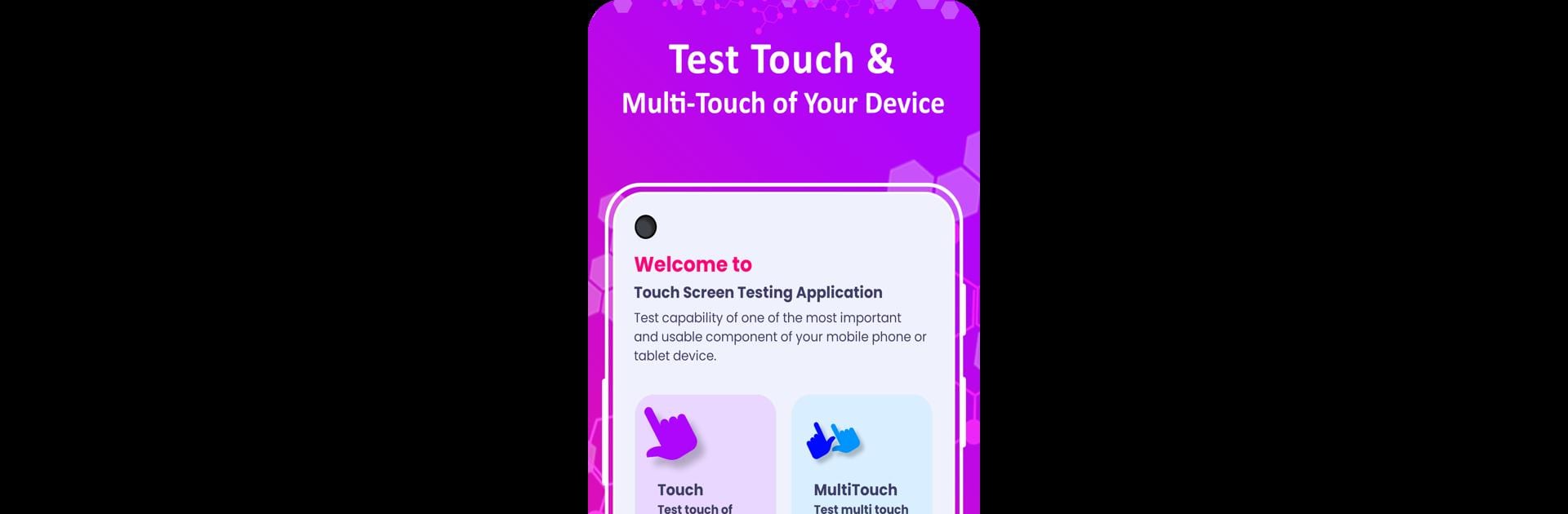Get freedom from your phone’s obvious limitations. Use Touch Screen Test – Multi-Touc, made by MOBI Master, a Tools app on your PC or Mac with BlueStacks, and level up your experience.
About the App
Ever wonder if your phone’s touch screen is really working everywhere it should? Touch Screen Test – Multi-Touc from MOBI Master is here to help you figure it out. This Tools app makes it super easy to check the health of your device’s display, whether you’re just curious, troubleshooting, or feeling a little OCD about those stubborn dead spots. You’ll know exactly how your device responds to your fingers, whether you tap, swipe, or use multiple fingers at once.
App Features
-
Touch Detector
Map out every corner of your screen with a handy full-screen grid. Simply tap or drag your finger, and any area you touch lights up green—so you’ll know instantly if a part of your screen isn’t responding the way it should. -
Multi-Touch Checker
Ever tried to use more than one finger and the screen just didn’t keep up? This feature tells you exactly how many fingers your device can handle at once, showing you in real time where and how your touches register. -
Color Quality Test
Put your display under the microscope—well, almost. The app splashes solid colors across your entire screen, helping you spot weird shades, faded areas, or any pesky yellow or black spots. Compare color codes if you’re feeling thorough. -
In-Depth Display Info
Curious about the nitty-gritty details? Get specs like your screen size, pixels per inch (ppi), refresh rate, screen resolution, and much more—all laid out clearly, so there’s no need to dig through system menus. -
Simple and No Root Needed
No complicated steps or geeky prerequisites—just launch and start testing. Works straight out of the box, no root access required. -
Use It Almost Anywhere
Touch Screen Test – Multi-Touc works on most phones and tablets, no matter the brand. It’s also available in a bunch of languages, so it’s easy to use wherever you are. -
Runs Smoothly on BlueStacks
Want to test things out on your PC? Try running the app through BlueStacks for a smooth experience.
Ready to experience Touch Screen Test – Multi-Touc on a bigger screen, in all its glory? Download BlueStacks now.