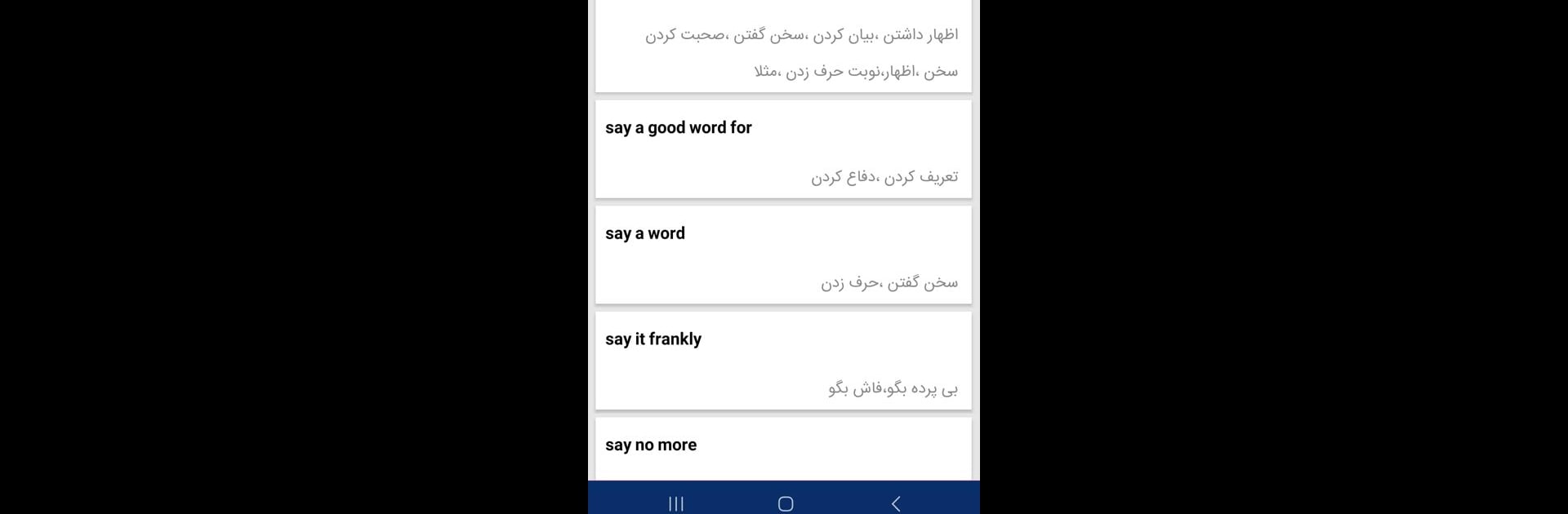Upgrade your experience. Try Translator Plus | with OCR, the fantastic Tools app from Pixanio, from the comfort of your laptop, PC, or Mac, only on BlueStacks.
About the App
Translator Plus | with OCR is the handy go-to app for fast, reliable translations right when you need them. Whether you’re traveling, tackling international homework, or working with global colleagues, this handy tool from Pixanio has your back. Forget language headaches—you can translate pretty much anything, from single words all the way to chunky articles, and even snap a quick photo to get instant results. Plus, you don’t need to be glued to Wi-Fi to get the basics done. All this in one streamlined Tools app.
App Features
-
Big Offline Dictionary
Got spotty internet or just want things quick? Translator Plus serves up a massive offline dictionary (we’re talking half a million words and phrases!) so you can look up what you need anytime, anywhere—no connection required. -
Unlimited Online Translations
Need to translate longer texts, fancy phrases, or something technical? With premium access, you can go wild—translate as much as you want, right through top-of-the-line engines like Google Translate and Microsoft Translator. -
Snap-and-Translate (OCR)
Ever wish you could just point your camera at a menu or sign and see what it says? With the built-in OCR, just take a picture of printed text and Translator Plus does the rest, grabbing and translating the words instantly. -
Hear Pronunciations
Not sure how to say something? Don’t sweat it—just listen to how it’s pronounced right from the app, so you’ll sound like you know your stuff. -
Academic and Technical Translations
If you’ve got complicated articles, research papers, or technical documents, Translator Plus is equipped to handle those, too. Just select your specialized content and translate with confidence. -
Covers Tons of Languages
From major languages to less common ones, you can switch between hundreds of pairs and translate seamlessly without having to jump between apps. -
BlueStacks Compatibility
Prefer using your laptop or desktop sometimes? Translator Plus | with OCR is ready to roll on BlueStacks, making those bigger translation sessions a breeze.
Translator Plus | with OCR brings a smooth, flexible experience for both casual word lookups and serious language challenges.
Switch to BlueStacks and make the most of your apps on your PC or Mac.