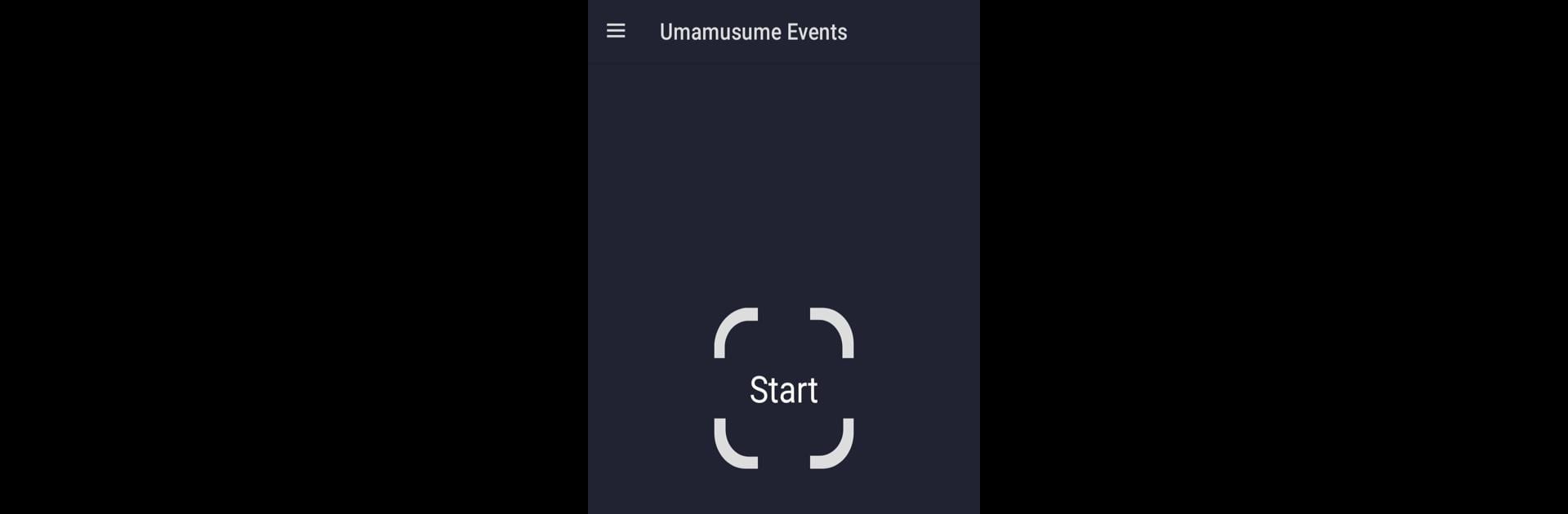Let BlueStacks turn your PC, Mac, or laptop into the perfect home for Umamusume Events, a fun Tools app from dannyball710.
About the App
Looking for an easier way to keep track of Umamusume events while you play? Umamusume Events by dannyball710 is made for fans who want instant info on game events, without the hassle. If you’re tired of switching tabs or searching up details, this handy tool can help you get answers right on the spot. Just snap a screenshot and see what each event option can do—simple as that.
App Features
-
Instant Event Lookup
Spot an event and not sure what to choose? Snap a screenshot of your game screen, and the app quickly pulls up the event, showing you what each option leads to. -
Multi-Server Support
Whether you’re playing on the Japanese, Korean, or Traditional Chinese server, you’re covered. No need to switch apps or hunt down region-specific info. -
Multiple Language Options
Using Chinese, Japanese, English, or Korean? No problem. The app supports these languages out of the box, making info easy to understand for players everywhere. -
GPU Acceleration Setting
Want to speed up recognition? There’s an option to turn on GPU acceleration in the settings. Just a heads-up, though—not every device plays nicely with it. -
Simple, Informative Suggestions
The app keeps things straightforward. It shows you the results of your screenshot, and you always stay in control of your choices in Pretty Derby. -
Performance Notes
Since the app works hard processing your screenshots, it can eat up a bit more battery and processing power than usual—something to keep in mind during longer play sessions or when using BlueStacks. -
Privacy and Data Safety
All the app’s features use image recognition for suggestions. It doesn’t mess with your game data or files—your gameplay stays just the way you want.
With Umamusume Events, keeping track of in-game choices is as easy as taking a screenshot. No more guessing—just more time enjoying the race.
Big screen. Bigger performance. Use BlueStacks on your PC or Mac to run your favorite apps.