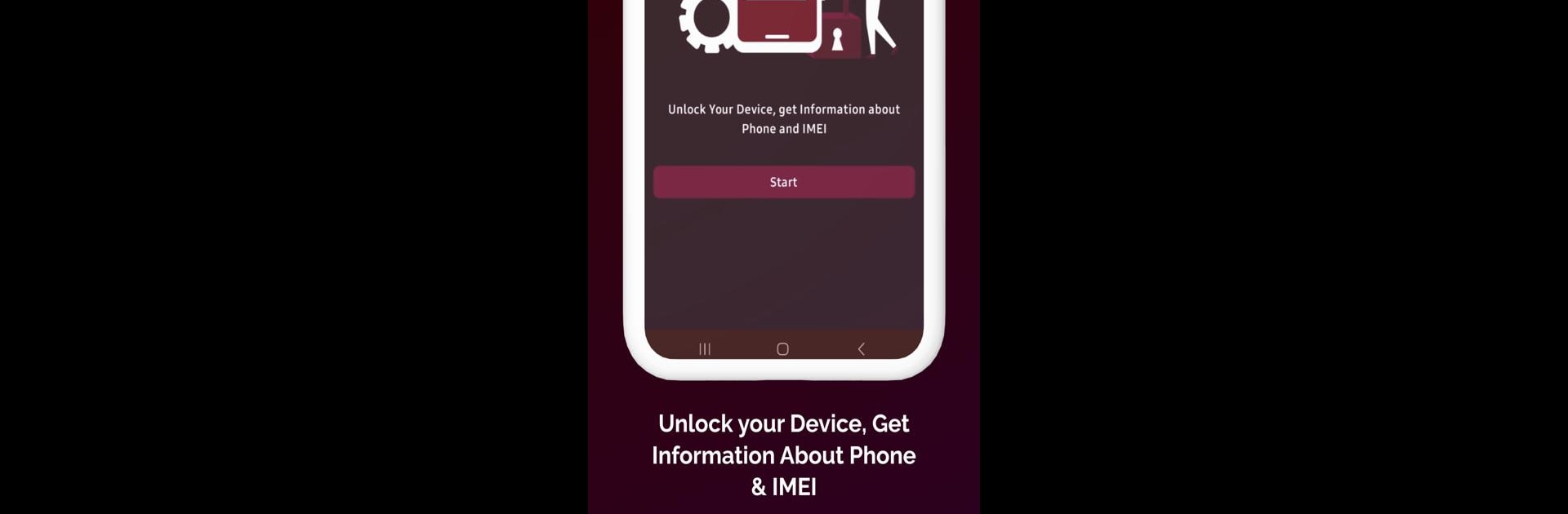Upgrade your experience. Try Unlock IMEI & Android Codes, the fantastic Tools app from FA Apps Mania, from the comfort of your laptop, PC, or Mac, only on BlueStacks.
About the App
Ever get frustrated by network restrictions on your Android phone? Unlock IMEI & Android Codes from FA Apps Mania is built to help you take back control. Whether you’re trying to switch carriers, need to check your IMEI info, or you just want to get those elusive unlock codes, this app puts all the tools you need in one place. It’s straightforward, flexible, and designed so you don’t have to jump through hoops to get what you want—just a clean, easy way to manage your device’s unlocking process.
App Features
-
IMEI Unlock Made Simple
Ready to free your device from network locks? Enter your phone’s IMEI, and you’ll find easy-to-follow steps for unlocking most Android models. No confusing setups or tech jargon. -
Quick IMEI Checkup
Got questions about your device’s IMEI? With the integrated inspection form, you can verify, troubleshoot, or just double-check that your IMEI details are spot-on in a matter of seconds. -
All-In-One Unlock Code Library
Hunting for that model-specific Android unlock code? The app gives you access to a broad catalog of unlock codes covering brands like Samsung, OnePlus, Xiaomi, and plenty more—along with bite-sized instructions so you don’t get lost. -
Works with Most Android Devices
From classics to the newest releases, you’ll find support for a huge range of manufacturers. Whether you’ve got a Samsung, Huawei, or another big brand sitting in your pocket, you’re probably covered. -
User-Friendly Look & Feel
No one likes clunky menus. Navigating the app is a breeze, even if you’re not super tech-savvy. Everything’s laid out so you can get to what you need—fast. -
Security and Privacy
Worried about your IMEI info? The app processes everything securely without sharing data elsewhere, so your details stay yours. -
Step-by-Step Help
Each unlock or inspection option comes with clear prompts, so even if you’ve never unlocked a device before, the process won’t feel intimidating.
If you prefer, you can even use Unlock IMEI & Android Codes with BlueStacks for a bigger screen experience—totally up to you.
Eager to take your app experience to the next level? Start right away by downloading BlueStacks on your PC or Mac.