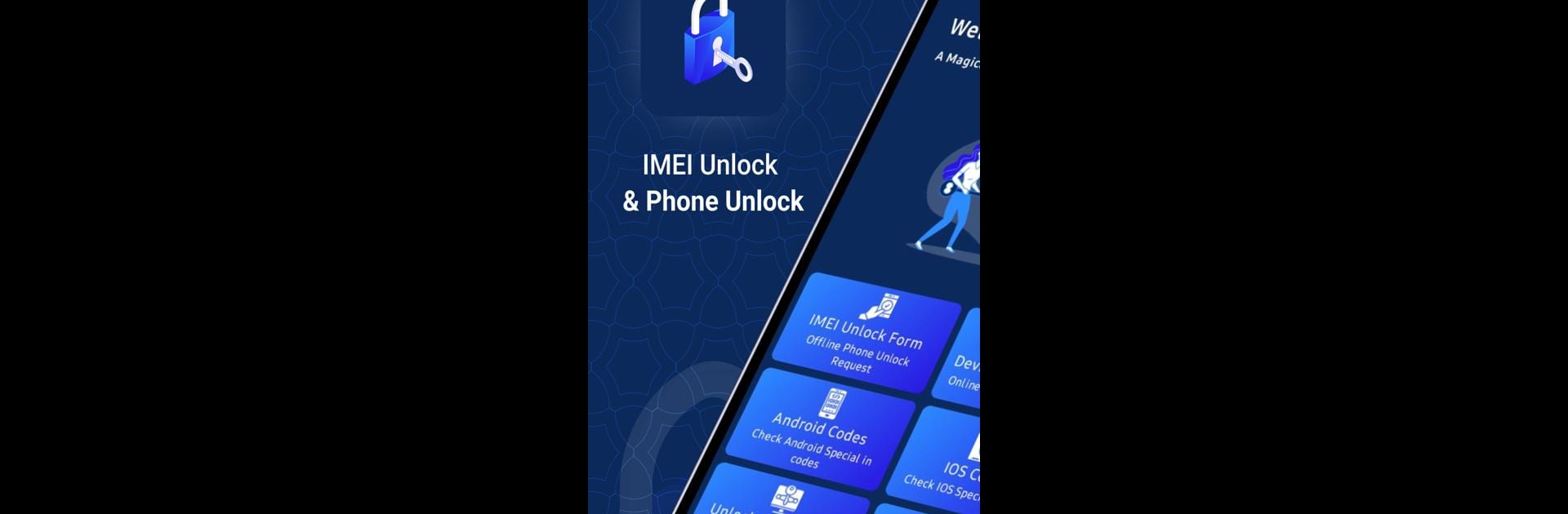What’s better than using IMEI Unlock & Phone Info by FA Apps Mania? Well, try it on a big screen, on your PC or Mac, with BlueStacks to see the difference.
About the App
Looking to get the most out of your phone without a lot of hassle? IMEI Unlock & Phone Info by FA Apps Mania makes it easy to unlock your device for any carrier, check vital info, and see if your phone works with networks around the world. It’s a handy little toolbox right on your phone—so whether you’re swapping SIM cards, traveling, or just curious about your device, you’ve got everything you need in one app. No tech jargon or confusing steps, just answers and options. Works great on BlueStacks too, if you prefer to manage things from your desktop.
App Features
-
Quick IMEI Lookup
Get your device’s IMEI in a snap—no digging through settings or looking up codes. Perfect for warranty checks or when you need it for support. -
Device Unlock Guidance
Feel trapped with one carrier? The app lays out simple, step-by-step directions to unlock your phone, so you can pop in any SIM card you like. -
Full Device Details
Want to know what’s under the hood? Instantly pull up info like model, software version, and hardware specs any time. -
Network Compatibility Checker
Not sure if your phone works internationally or with a new carrier? Use this feature to check supported frequency bands, so you don’t get caught without a signal. -
Clean, Friendly Layout
No clutter or complicated menus—just a straightforward interface anyone can figure out, even if you’re not a tech whiz. -
Works with Tons of Brands
From Samsung and Apple to Huawei and beyond, IMEI Unlock & Phone Info supports a wide range of popular devices for a smooth experience. -
Diagnostics and Troubleshooting
Got connection issues? The app includes tools to help you figure out what’s wrong and how to fix it. -
Data Stays Private
Your device info and IMEI aren’t stored or shared, so you can use the app with peace of mind.
Switch to BlueStacks and make the most of your apps on your PC or Mac.