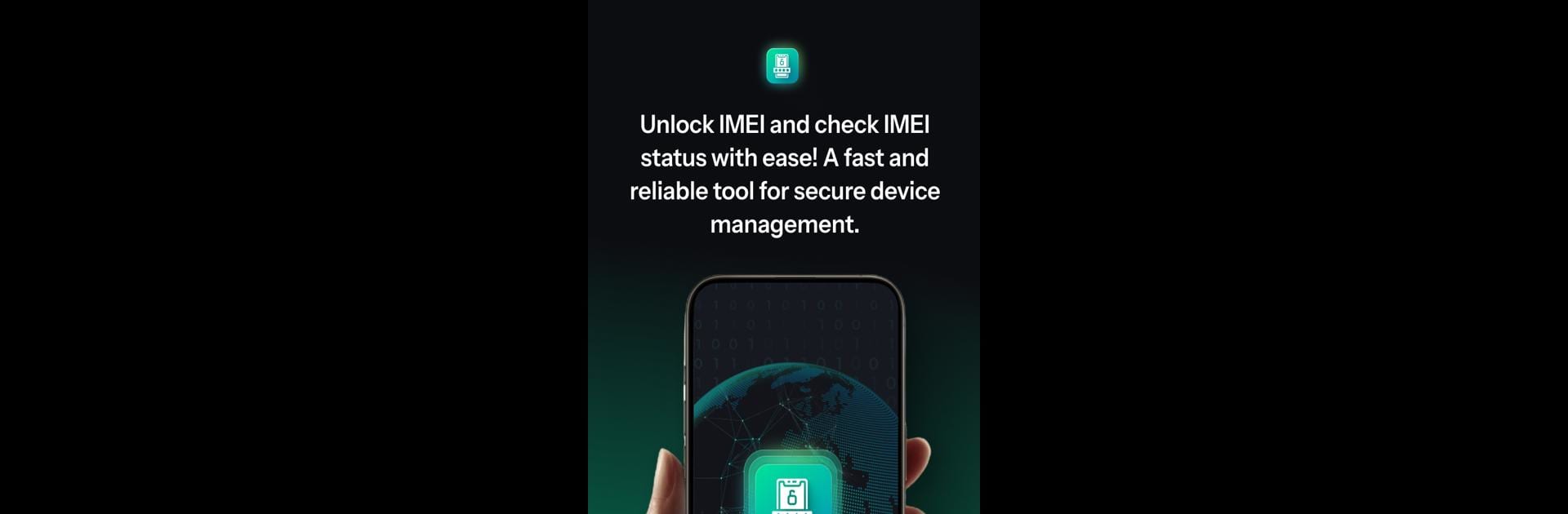Upgrade your experience. Try Unlock IMEI : Phone Unlock, the fantastic Tools app from UNIQUE TOOLS, from the comfort of your laptop, PC, or Mac, only on BlueStacks.
About the App
Ever wondered if your phone could do more? With Unlock IMEI : Phone Unlock by UNIQUE TOOLS, checking your device’s status or unlocking it for use on different networks is now a breeze. Whether you’re switching carriers or just want to be sure your IMEI is clean, this Tools app keeps things clear and simple. It’s all about making essential info and control easily accessible—without any hassle.
App Features
- IMEI Unlocking
-
Open up new options—unlock your phone’s IMEI to use it on different networks and carriers, perfect if you’re traveling or switching providers.
-
Status Checker
-
Want to know if your device is blacklisted or still locked? Just run a check and get the info you need in seconds.
-
Fast Results
-
No waiting around—IMEI checks and unlocks happen quickly, so you’re not left hanging.
-
Data Protection
-
Your privacy matters—everything’s encrypted, so you can use the app confidently knowing your details stay secure.
-
User-Friendly Interface
-
The layout’s straightforward—it shouldn’t take more than a couple of taps to get things done.
-
Broad Device Support
-
Works with a wide range of brands and models, so chances are, your phone’s covered.
-
Expert Guidance
-
Not sure what to do next? The app offers tips and support along the way to make every step clear.
-
Regular Updates
- The app keeps pace with tech changes, ensuring compatibility and adding improvements regularly.
You can even check your device or unlock your IMEI using BlueStacks, making it convenient if you prefer a bigger screen or just like having options.
Ready to experience Unlock IMEI : Phone Unlock on a bigger screen, in all its glory? Download BlueStacks now.