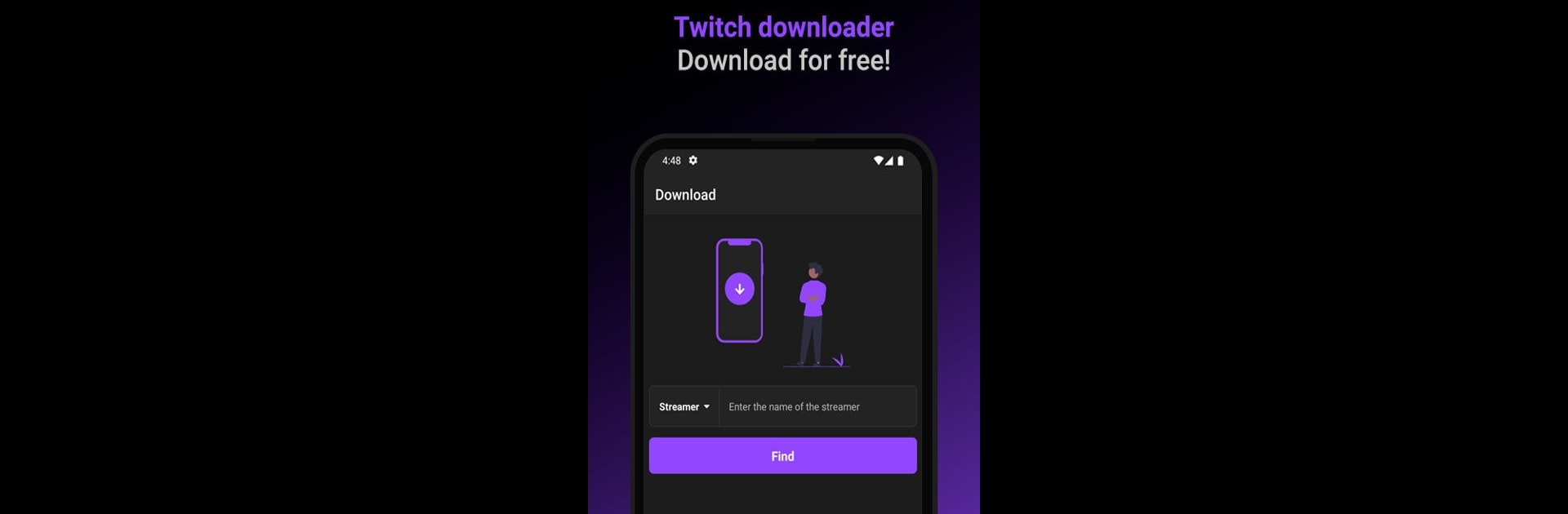Upgrade your experience. Try UnStream – Twitch Downloader, the fantastic Tools app from KSDev Apps, from the comfort of your laptop, PC, or Mac, only on BlueStacks.
About the App
Ever wish you could save your favorite Twitch moments right to your phone? That’s exactly what you get with UnStream – Twitch Downloader from KSDev Apps. Whether it’s iconic game plays, highlight reels, or streamers’ best clips, this app gives you a no-fuss way to build your own Twitch library on your device. If you’re all about reliving those epic streams (or catching up offline), you’ll find UnStream keeps things simple and organized, no tech wizardry required.
App Features
-
Quick Twitch Downloads
Grab VODs and clips from any Twitch channel with just a couple of taps—no complicated steps or techy hoops to jump through. -
Choice of Video Quality
Pick the resolution that works best for you, from space-saving formats to full HD, so you never have to squint at a pixelated screen. -
Clean, Easy Interface
The layout is straightforward, easy to figure out, and doesn’t bombard you with extra stuff you don’t need. Finding and saving content is a breeze. -
Solid and Speedy Performance
Downloads finish quickly, and the app stays reliable whether you’re grabbing one clip or a whole marathon of streams. -
Organized Downloads Library
Everything you download gets sorted neatly in the app, so you can find past streams or clips without scrolling forever. -
Watch Offline, Anytime
No connection? No problem. All your saved videos are ready to play, wherever you are—useful for travel or anywhere the Wi-Fi’s spotty. -
Unlimited Grabs
Save as many Twitch VODs or clips as you want. There are no limits or quotas to slow you down.
And if you’re using BlueStacks on your PC, UnStream – Twitch Downloader fits right in, letting you manage and enjoy your Twitch downloads from a bigger screen if you like.
Switch to BlueStacks and make the most of your apps on your PC or Mac.