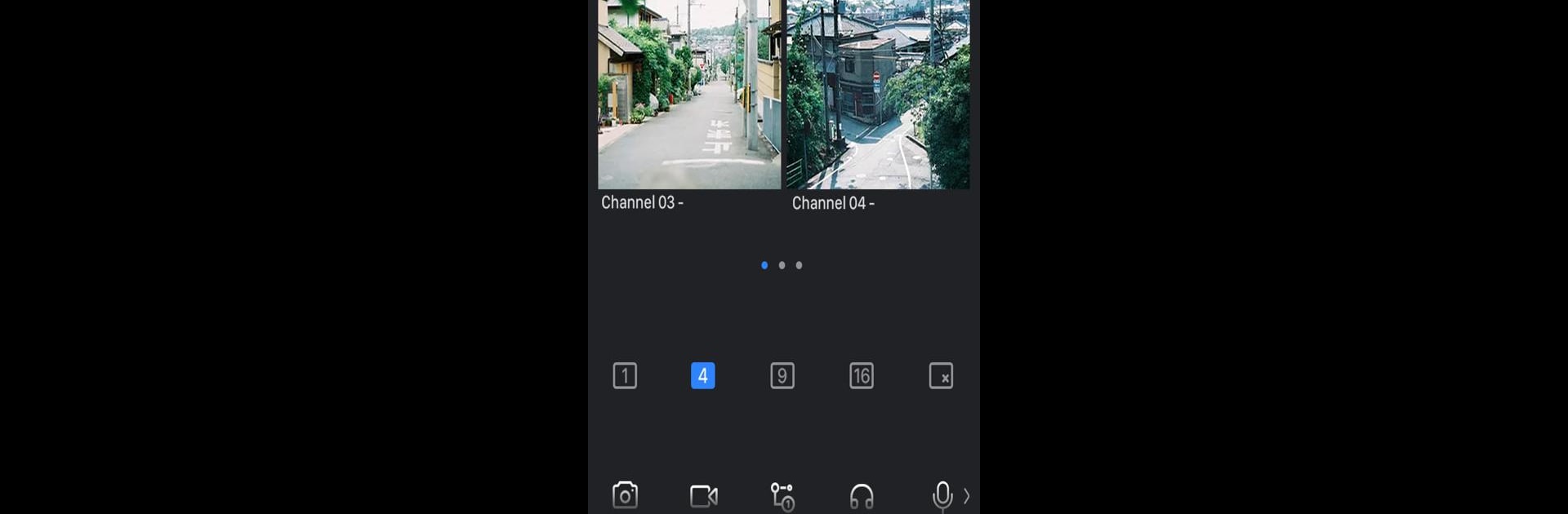Get freedom from your phone’s obvious limitations. Use Videostar Plus, made by Top Italia SRL, a Tools app on your PC or Mac with BlueStacks, and level up your experience.
About the App
If you use Videostar Sirio series products, Videostar Plus by Top Italia SRL is designed just for you. This handy app puts your entire video surveillance system right in your pocket, making it crazy easy to keep an eye on things wherever you are. Whether you’re checking in from work, vacation, or your couch, you’ll get real-time access without the usual headaches.
App Features
-
Effortless Remote Viewing
Watch your security cameras live anytime, anywhere you’ve got an internet connection. Jump into the video feed from your DVR, NVR, or IP cameras with just a few taps. -
Connect How You Like
Prefer scanning a QR code or entering an ID? Go for it. Want to connect using IP addresses or DDNS? The app supports both P2P and direct IP modes, so you choose what works best for your setup. -
All Your Cameras, One App
Monitor up to 32 cameras live at once. Juggle home, office, or wherever else you’ve installed cameras – all in a single view. -
Instant Recording and Playback
Capture moments with local recordings, then replay or grab snapshots whenever you need them. Search recordings easily on your device’s SD card or your DVR’s memory. -
PTZ & Smart Control
Move your camera view around with simple PTZ (pan, tilt, zoom) controls, whether horizontal or vertical – makes following the action a breeze. -
Two-Way Audio
Not just for watching! Have a conversation through supported cameras with built-in audio, perfect for quick check-ins or even warnings. -
Smart Alarm & Light Management
Manage alarm outputs or switch smart lights on and off remotely, right from your phone, for supported cameras. -
Push Notifications
Get instant push alerts whenever something important happens on your registered devices, so nothing slips past you. -
Easy Device Discovery
Quickly find and add cameras in your local network, thanks to built-in auto-search features. -
Flexible Access
Add cameras using QR code, device ID, or an IP address – whatever’s quicker for you.
And if you’re someone who likes working with a bigger screen, running Videostar Plus with BlueStacks on your PC might be just the thing.
Switch to BlueStacks and make the most of your apps on your PC or Mac.