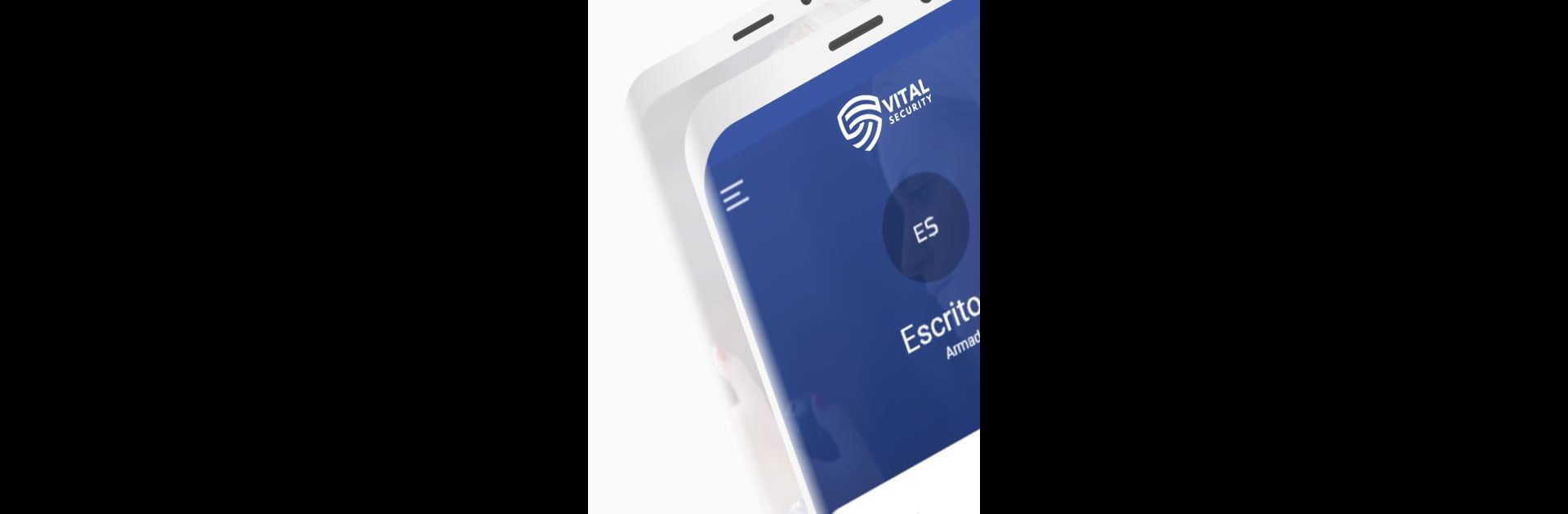Get freedom from your phone’s obvious limitations. Use Vital Security, made by Segware, a Tools app on your PC or Mac with BlueStacks, and level up your experience.
About the App
Keeping tabs on your security setup just got a whole lot easier. Vital Security from Segware puts all your system info, controls, and updates in one place—right at your fingertips. Wondering if everything’s okay back at home or the office? This handy Tools app has you covered, from checking alerts to calling in some backup when you need it.
App Features
-
Live System Monitoring
Want to see what’s happening with your security system right now? Get up-to-the-minute updates on your secured sites, all from your phone or tablet. -
Quick Vehicle Requests
Need a response crew to check on something? Request security vehicles instantly when required—no need to track down a number or wait on hold. -
Easy Maintenance Requests
Something not working the way it should? Just tap to call for maintenance. The app makes it simple to reach out and flag issues before they become big problems. -
View Your Registered Areas
Take a look at everything you’ve got covered: see a quick breakdown of your monitored properties and zones, making it easy to stay in control. -
Account Details at a Glance
All your info’s in one spot—contact details, registration data, account preferences. You won’t have to dig around or remember logins elsewhere.
BlueStacks can help you use Vital Security on other devices, letting you keep an eye on things no matter where you are.
Ready to experience Vital Security on a bigger screen, in all its glory? Download BlueStacks now.