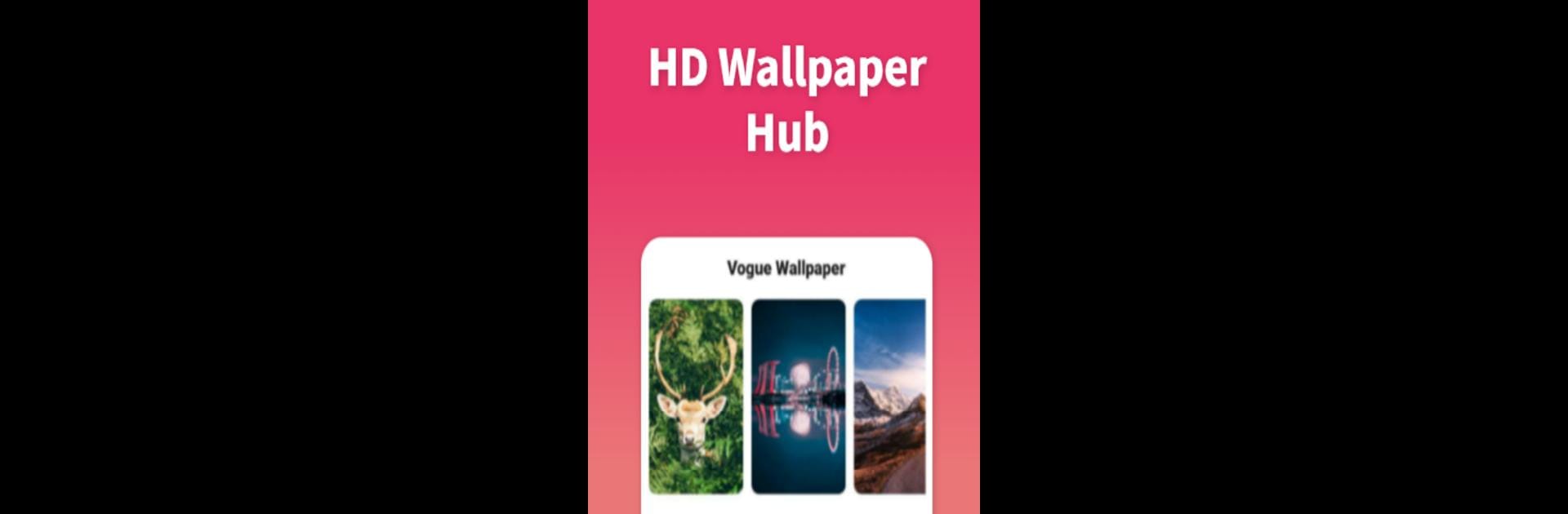Multitask effortlessly on your PC or Mac as you try out Vogue Wallpaper, a Tools app by S.J.B on BlueStacks.
About the App
Ever felt like your phone’s lock screen could use a little style boost? Vogue Wallpaper by S.J.B is all about giving your device a fresh look, whenever you feel like mixing things up. With so many striking visuals to choose from, it’s easy to swap out your wallpaper and keep things feeling brand new. Whether you dig bold designs or subtle backdrops, there’s something here for every mood. And yes, using it’s super straightforward too—no tech skills needed.
App Features
-
Wide Variety of Designs
Pick from a huge lineup of wallpapers—there’s plenty here, ranging from modern, eye-catching patterns to calming, understated images. -
Super Simple Customization
Changing your wallpaper couldn’t be easier. Just a tap, and you’ve got yourself a totally new lock screen vibe. -
Smooth Browsing
The app’s layout makes it easy to scroll, pick out favorites, and see previews before you choose. -
Personalized Experience
Find visuals that suit your taste, whether you prefer something vibrant or low-key. -
Optimized for Ease of Use
Navigating around the app feels natural, so you spend less time searching and more time enjoying new backgrounds. -
Works Great on Bigger Screens
If you’re using BlueStacks, you can check out Vogue Wallpaper on your computer to browse and pick wallpapers in a larger view.
Ready to experience Vogue Wallpaper on a bigger screen, in all its glory? Download BlueStacks now.