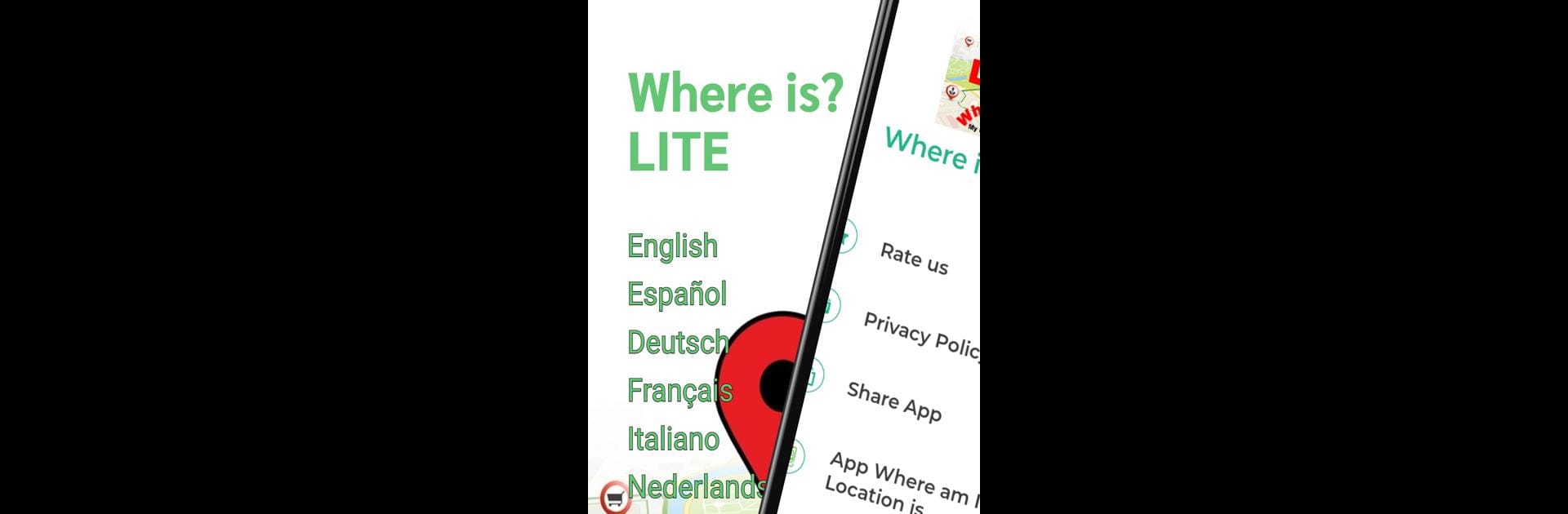Let BlueStacks turn your PC, Mac, or laptop into the perfect home for Where is? LITE, a fun Tools app from NissiApps: Apps Educativas, Wallpapers.
About the App
Ever found yourself somewhere new and wondered, “Wait, where am I, actually?” With Where is? LITE, you’ll never have to second-guess your location again. Whether you’re traveling, meeting up with friends, or just a bit directionally challenged, this handy tool keeps you in the know about exactly where you are—and makes it a breeze to share that info when you need to. It’s quick, accurate, and easy to use, so you won’t waste time fumbling around for details.
App Features
-
Pinpoint Your Exact Spot
Need to know your current address or pinpoint your location? Where is? LITE uses GPS and your data connection to drop you right onto the map, giving you your precise street, town, and even region. No more guessing or asking strangers for directions. -
See Your Coordinates
Get down to the nitty-gritty with detailed latitude and longitude readings. Perfect for anyone who loves details, whether you’re outdoorsy or just curious about your exact spot on the globe. -
Find Nearby Places Easily
Looking for a coffee shop, bank, or maybe a spot to grab a quick bite? This app lets you see what’s around you, from restaurants and ATMs to stores and more, so you’ll never be at a loss for options. -
Share Your Location Quickly
Want to let friends know where to meet? Or maybe you need to tell a taxi exactly where you are? Just tap to send your current info directly to anyone—it’s that simple. -
Works Great with BlueStacks
If you’re planning to use Where is? LITE on your computer, you’ll find it runs smoothly on BlueStacks for an easy, bigger-screen experience.
Created by NissiApps: Apps Educativas, Wallpapers, this Tools app is all about helping you stay found, wherever you are.
Big screen. Bigger performance. Use BlueStacks on your PC or Mac to run your favorite apps.