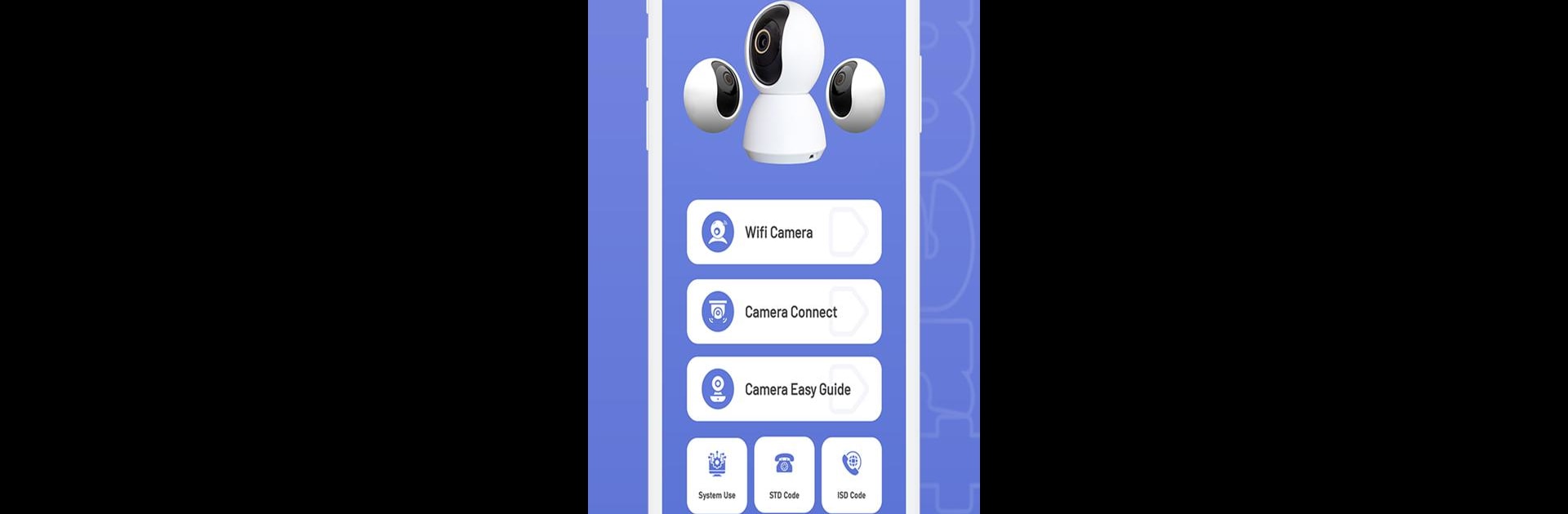What’s better than using Wifi Smart Camera App by DBTech Developer? Well, try it on a big screen, on your PC or Mac, with BlueStacks to see the difference.
About the App
Ever wondered how to make the most of your WiFi smart cameras? The Wifi Smart Camera App from DBTech Developer is here to guide you through it all. This handy Tools app makes it simple to get the details you need, whether you’re setting up a camera at home, checking live feeds, or troubleshooting technical stuff. If you’re looking for straightforward info on different camera models or just want to get those cameras running smoothly, this app’s got your back.
App Features
-
Simple Camera Setup Guides
Unsure where to start? Get step-by-step instructions on setting up your WiFi smart cameras right from your phone. It covers everything from getting connected to troubleshooting hiccups along the way. -
Compatible with Various Camera Models
Whether you’ve got an indoor camera, outdoor cam, or any IP camera that uses ONVIF, the app pulls together info on tons of models. It even detects compatible cameras in your local network. -
Live Viewing Made Easy
Want to see what’s happening at home while you’re out? Check live video streams from supported cameras straight from your device. -
Hidden Camera Detection
The app provides insights into detecting hidden cameras, which could help you stay aware in unfamiliar places. -
Motion and Activity Alerts
Stay in the loop with notifications about motion or activity picked up by your connected cameras. -
Cloud Integration Overview
Learn how your cameras can integrate with the cloud for extra storage and remote accessibility. -
Area Code Finder Tool
Making an international call? Use the built-in number locator to look up area codes quickly. -
Device Info at Your Fingertips
Curious about your phone’s specs? Find detailed information like battery health, processor info, RAM, camera specs, and more—all in one spot. -
Easy Camera Management
Navigate through camera settings, get organized, and control everything remotely. Manage multiple cameras without the fuss.
If you’re using BlueStacks, the Wifi Smart Camera App works smoothly there too, giving you an easy way to access camera info and management features on your computer.
Switch to BlueStacks and make the most of your apps on your PC or Mac.