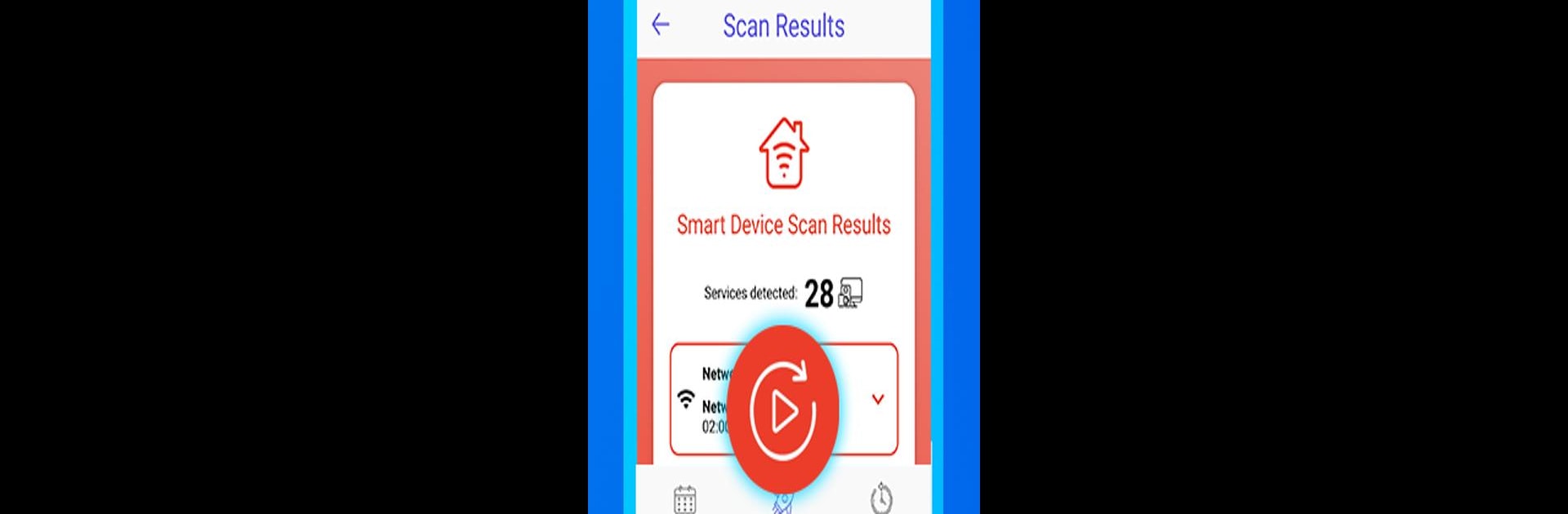Let BlueStacks turn your PC, Mac, or laptop into the perfect home for WiFidelity: Network Monitor, a fun Tools app from DATAFLY TECHNOLOGIES – FZE.
About the App
Curious about what’s happening with your WiFi or cellular network? WiFidelity: Network Monitor makes it easy to keep tabs on your network’s health and spot any odd device activity. Whether you’re a total beginner or a bit of a network geek, this app gives you user-friendly tools to help protect your device privacy, find signal hiccups, or just see how your everyday connection is doing. Convenience is the name of the game—get info and insights without digging through confusing menus.
App Features
-
Detailed Network Info
Get a clear snapshot of your cellular or WiFi connection, with handy details about your IP address, network types, and which devices are currently linked to your network. -
Speed Testing & Site Check
Test how fast your connection really is—and not just in theory. Run speed tests and check if a particular website is actually up or down before you start blaming your router. -
Alerts for New Connections
Don’t like surprises? The app notifies you when a new device hops onto your network, so you always know what’s connected around you. -
Scheduled Scans & History Logs
Set up automatic scans and keep a history of results. Great for tracking trends or figuring out why your connection seemed slow last Tuesday evening. -
Easy Router Setup
Setting up new internet at home? Use the app to compare network speeds and check everything is working smoothly. -
Bluetooth Device Scan
Got Bluetooth turned on? Detect any nearby devices with just a quick scan—handy when you suspect an unexpected connection. -
mDNS Service Discovery
Curious about what services are running on your network? Scan for mDNS to spot anything unusual or unauthorized. -
Cell Tower Locator
Want stronger cell signal? Check out where nearby cell towers are and see how good your signal support really is.
Try it out on BlueStacks if you want a bigger view, or just to see your results right from your computer. WiFidelity: Network Monitor by DATAFLY TECHNOLOGIES – FZE puts solid network tools right at your fingertips, no tech degree required.
BlueStacks gives you the much-needed freedom to experience your favorite apps on a bigger screen. Get it now.