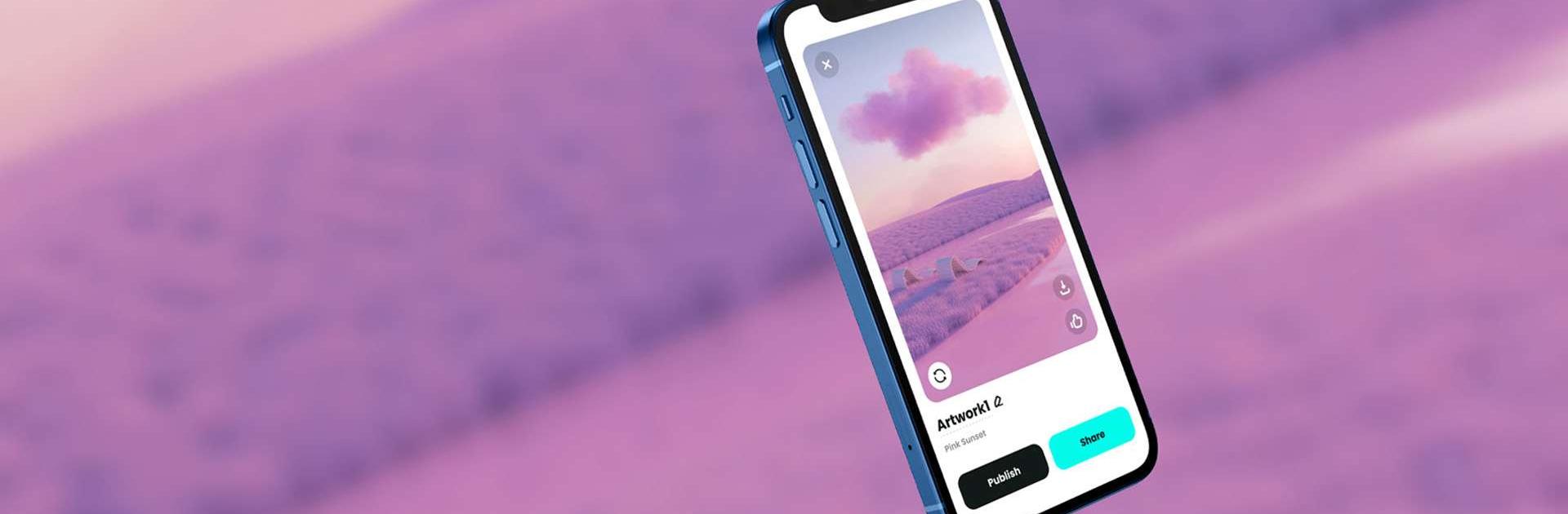Wonder – AI Art Generator is an Art & Design app developed by Codeway Dijital. BlueStacks app player is the best platform to run this Android app on your PC or Mac for an immersive gaming experience.
Transform text into stunning AI-created artwork! Enter a prompt, select an art style, and watch as Wonder brings your idea to life in a matter of seconds.
Explain what you want Wonder to paint (for example, “Life Under Water” or “Shattered Rainbow”), select a style (Cubist, Dali, Synthwave, Steampunk, etc.), or choose “no style”; and press the “create” button.
Once you have created your one-of-a-kind piece of art, feel free to show it off to your pals or join in on the latest #AIPainting craze on social media. From elaborate baroque paintings to futuristic synthwave landscapes, and everything in between, you have your pick of a wide variety of well-known art styles.
You can store all of the AI-generated photographs and use them in any way you want. Want to show off your new wallpaper? People’s jaws will drop when they see how creative your wallpaper is, and they’ll ask you how you came up with something super original!
Download Wonder – AI Art Generator on PC with BlueStacks and create your own images out of thin air.