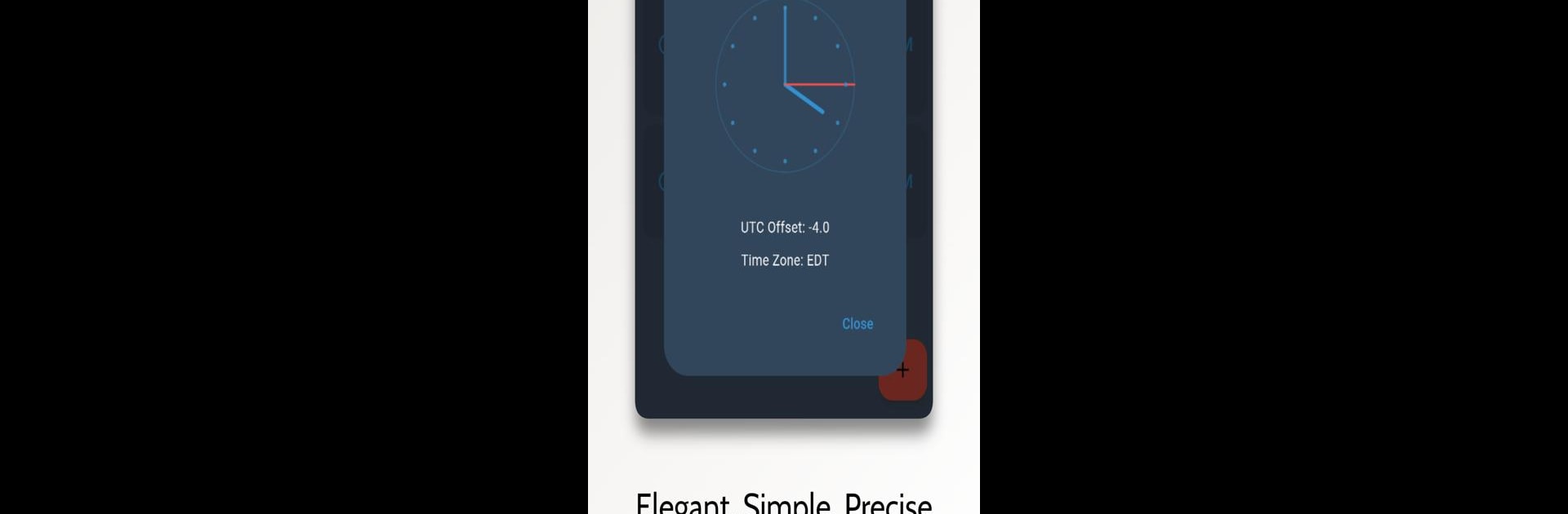Let BlueStacks turn your PC, Mac, or laptop into the perfect home for World Clock: Global Time Zones, a fun Tools app from Lixus Link.
About the App
Ever get tangled up figuring out what time it is for your friends, family, or colleagues around the world? World Clock: Global Time Zones from Lixus Link makes keeping track of worldwide times a breeze. Whether you’re planning meetings, check-ins, or just curious about what time it is across the globe, this handy tool brings all the info together—right in your pocket, or even on your desktop with help from BlueStacks. No more mental math or googling time zones!
App Features
-
Multiple Time Zones, One View
Keep an eye on the time in as many cities as you need. Add or remove locations with just a couple taps—super simple for travelers or anyone with an international lifestyle. -
Customizable Clock Formats
Like your clocks in 24-hour time, or are you a 12-hour fan? Pick whichever format works for you. The digital clock display is designed for quick, no-nonsense glancing. -
Quick City Search
Need to check a new city? Just type in its name or time zone, and pop—it’s added to your list. Swift and easy, no scrolling through endless menus. -
Detailed Time Info
Along with the hour, see the full date, day of the week, and even seconds ticking by. You’ll get time zone abbreviations and UTC offsets too, just in case you’re into the details. -
Visual Analog Clocks
Each city gets its own stylish analog clock, so you can literally see the time difference at a glance. They look neat and make those time jumps much easier to picture. -
Add Custom Locations
Got a spot that’s not on the usual list? You can create your own custom time zone entries—just pick a name and adjust the UTC offset however you like. -
Always Up-to-Date
Time updates in real time, with automatic adjustments for daylight saving time. So, you never have to worry about being off by an hour. -
Dark Theme Option
If you prefer a look that’s easy on the eyes—especially at night—the dark theme has you covered. It also adds a modern touch to the whole experience. -
Works Offline
Even if you’re off the grid or traveling somewhere with spotty internet, all your clocks keep ticking—no connection needed.
BlueStacks brings your apps to life on a bigger screen—seamless and straightforward.